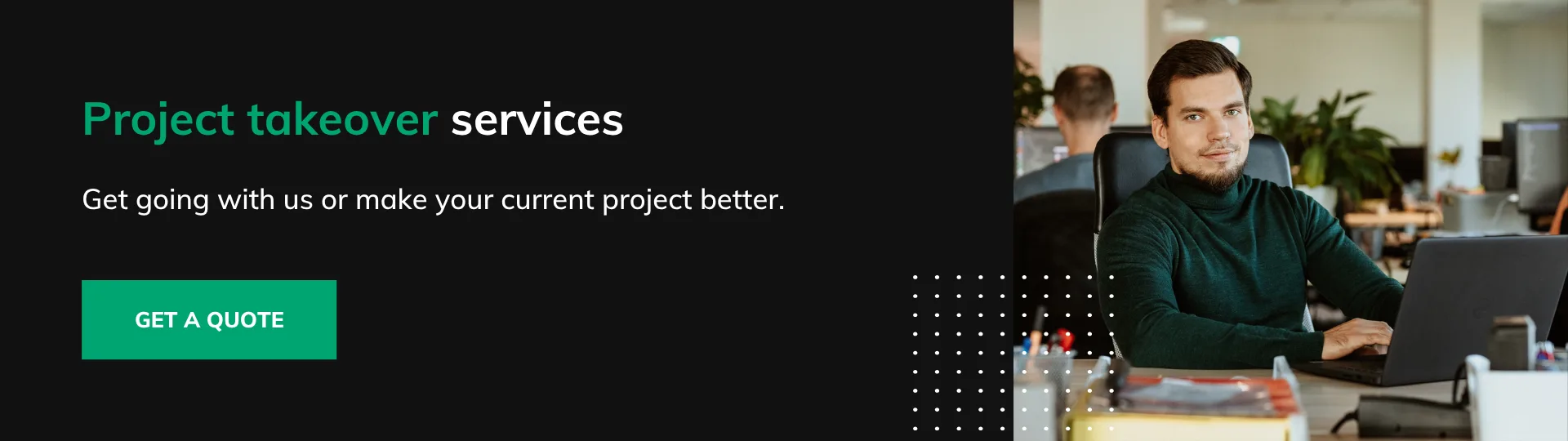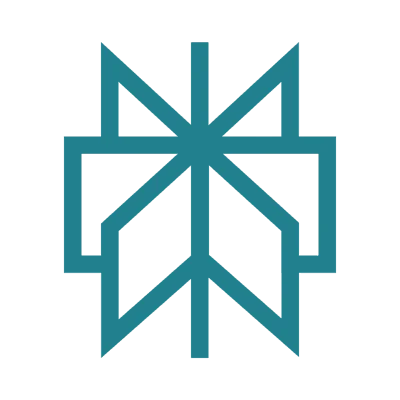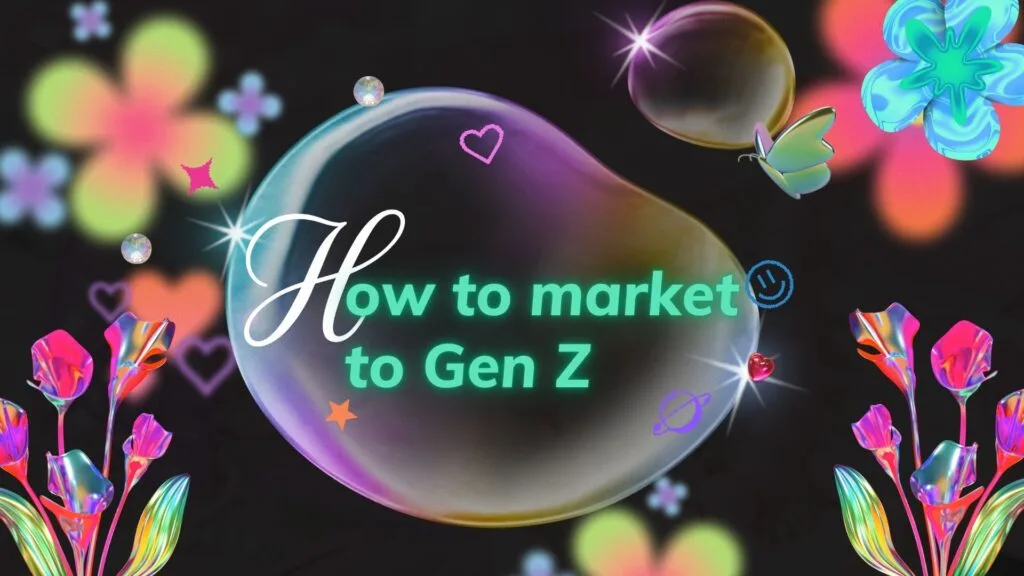What a software project takeover should look like [checklist]

Switching software vendors isn’t a quick decision. It usually comes from frustration, slower product updates, or lost trust in the tech team. Most clients mention the same reasons:
- The vendor doesn’t deliver value: They miss promises. Timelines slip, so key milestones and full launch are delayed.
- The product is unstable and buggy: Bugs keep appearing long after release, often from poor testing. Clients also face frequent regressions where working features break again.
- The software is insecure: Security flaws have caused financial or reputational damage.
- The vendor lacks transparency and accountability: The client doesn’t know what’s really happening in the project, the vendor hides problems, and when they’re discovered, no one takes ownership.
At Pragmatic Coders, we regularly take over projects that others have started but not completed – or completed in a way that doesn’t meet business expectations. Here’s how we approach project takeovers.
Audit
First, we start with an audit. A key point: this audit is primarily for us (to build our plan; yet, it often happens that our clients use the audit for their stakeholders) and runs concurrently with initial, high-priority actions for the client. We conduct the audit to create a concrete plan for paying off technical debt in a way that still allows us to deliver new business value.
First, we want to understand the product, its goals, and its users. We begin with conversations:
- With the client: We ask how the product works and what its core value is.
- With the client & client’s team: We ask where they see problems.
- With users (internal first, then external): We ask what isn’t working in day-to-day use.
These talks reveal issues you can’t spot in the code. They show what truly needs fixing, not just what looks broken.
These talks also reveal issues you can’t spot in the code. They show what truly needs fixing, not just what looks broken. They also surface the emotional fallout on the client side, which can slow down even the best technical plan. If you want a deeper guide to rebuilding trust and stabilizing stakeholders in this phase, read our article on stakeholder management during a software project rescue.
The Takeover Plan (The Output of the Audit)
The Audit phase produces a concrete Takeover Plan = a plan of what we need to do and when. This document is the output of our investigation, and we present it to the client to show what, in our opinion, is causing the project’s problems.
The plan’s goal is to address the product’s debt (not just technical) within a defined timeframe, all while ensuring the client’s business milestones are not blocked. In other words: together with the client, we create a backlog (roadmap) that includes both the remediation of critical technical issues and commitments to delivering NEW business value.
Based on this plan, we are able to:
- Define the necessary competencies: We determine the exact team composition needed to execute the plan, including roles like Product Owner, UX Designer, and specific developer positions for the new team.
- Prepare a timeline and deliverables for addressing the identified debt.
- Make a security and access checklist: Document and transfer all key assets.
- Source code repositories (e.g., Git)
- Deployment and hosting accounts (e.g., AWS, Azure)
- Third-party service credentials (e.g., payment gateways, analytics)
- Developer environment setup instructions
- List and rank technical debt from the audit: Here, we’re again focusing on CI/CD and testing tech debt to speed up development and improve quality.
The most common debt elements we find are the very things we look for in the audit: lack of access, no observability, missing CI/CD, and inadequate testing. And these four things we try to do first:
1. Gain technical control
Surprisingly often, it turns out the client doesn’t have full access to their own IP. They might not have access to the repository, server passwords are missing, and documentation exists only “somewhere in Notion.” So, the first technical step is regaining control:
- Get full access to repos, environments, and services.
- Set clear roles and permissions.
- Confirm who owns the code, data, and infrastructure.
- Gather all documentation in one place.
2. Implement CI/CD
Once we know the product works (or at least understand where it doesn’t), we focus on improving the development processes. The goal is to deliver value faster and with more confidence. That’s when we implement a proper CI/CD process.
What is CI/CD?
CI/CD (Continuous Integration/Continuous Deployment) is a process of automating the software release lifecycle, which is implemented through an automated pipeline, where code changes are automatically tested, automatically deployed to environments, and ready to be released to production at any time.
In practice, this means any developer can make a change, the system runs tests automatically (including end-to-end tests), and if everything passes, the code can go live without waiting for manual deployment.
Fewer bugs, faster releases, and full predictability in the delivery process. From the client’s point of view, CI/CD means that any fix, feature, or business decision can reach production the same day.
A lack of CI/CD is often a hallmark of projects that have failed – and if it’s already in place, those projects usually* don’t need help.
*Sometimes CI/CD is in place but it’s used in the wrong way. Common cases:
- CI/CD is just a pipeline run manually by the team, so it’s not really continuous integration or delivery.
- Companies still use GitFlow in ways that don’t support continuous integration (e.g. the code is merged into the main branch only after a few weeks).
- CI/CD lacks quality checks, so software must be tested manually after deployment.
| This was the case with a blockchain fundraising platform with a backend so broken the client’s own team couldn’t run it – full of syntax errors and disabled linters. We rebuilt it from scratch, added CI/CD and new smart contracts, and turned it into a stable system ready for high-traffic campaigns. Another case: one of our clients – a PropTech platform from the UAE. After inheriting a stalled product, we introduced Scrum, observability, and faster iteration cycles. Within weeks, uptime reached almost 100%, and the client’s in-house team regained full control of their development process. |
3. Ensure observability
Only then do we implement observability. That means collecting and connecting data like logs, metrics, and traces so we can see how the system behaves in real time: where it’s slowing down, what errors occur, and how requests flow through different services.
Observability and automation are often the difference between firefighting and confident delivery.
| For one of our banking clients deployment took two days and manual testing slowed releases. After introducing automated CI/CD pipelines, infrastructure management, and monitoring, deployment time dropped to two hours and the bank saved £0.4 million in the first year. |
4. Characterization testing
We take the same approach Michael Feathers described in Working Effectively with Legacy Code (2004) — using characterization tests to figure out how the system really behaves and make sure we don’t break what already works.
What is characterization testing?
Characterization tests are roughly the same as black-box or end-to-end tests. Their goal is to understand what existing, often undocumented code actually does. You write tests that record the system’s current behavior — even if it includes bugs — so you can safely refactor later without accidentally changing how it works.
| In one of our legacy takeovers for an e-commerce automation platform, we had to rebuild testing and observability from the ground up. Once monitoring and regression testing were in place, daily incidents fell from 1.5 million to just 500 – a 99.97% reduction. |
Establishing Governance and Workflow
To ensure the client can be sure we are doing what we promise, we set up clear processes:
- Manage Scope and Budget Transparently: We will establish a clear process for managing scope changes to avoid creep. This process is directly tied to financial tracking: if we risk exceeding the budget, we will initiate an immediate, transparent conversation with a solution-focused plan to get back on track.
- Define Our Work and Tools: We will commit to working in short, clear iterations. Our project management tools (e.g., Jira), source control, and communication channels will be used consistently to track progress against a clear Definition of Done (DoD). This DoD will always include tracking the budget burn-down and will be satisfied by either a deployment to production or a clear roadmap update if the product is not yet live.
- Engage the Client Actively and Consistently: We will set a regular meeting schedule, including daily stand-ups and sprint reviews, to keep all stakeholders informed. The goal is to engage the client in our daily work. Sprint reviews will be “real reviews,” not just demos, where we actively engage the client and users to confirm that the delivered value is exactly what they wanted.
Summary
A common story is that the previous company blames lack of quality or features on business needs (“we didn’t have time because the client wanted something else”). It’s hard to avoid it, but a good company shouldn’t allow that at all in the first place. At Pragmatic Coders, we don’t make this mistake.
The result? The team works with confidence. The client has assurance. And the product starts moving forward at its own rhythm.
Ready to regain control of your project? Work with us.