Saving 2 hours daily: efficient AI & low-code accounting automation

There’s no better way to save time and money than to automate repetitive tasks. And when it comes to automation, pragmatism is the best approach.
We’ve helped Martyna, our finance specialist, get rid of daunting bookkeeping tasks with a 12-hour labor input – that’s how long it took us to integrate available tools into one personalized workflow that now saves her up to 2h every day.
Challenge
PROBLEM 1. Organizing financial data
Daily, Martyna had to go through a list of invoices from every department within our company that landed in her inbox, manually input the data into Google Sheets and Productive (agency management tool), and move the files to Google Drive.
PROBLEM 2. Invoice processing
With so much information she had to manually enter into different systems, she was likely to make a typo. However, the biggest problem was the efficiency issue – it took her an enormous amount of time to review all the documents.
Martyna sought a way to automate these processes – make invoice processing less toilsome.
Solution
First, we had to understand the specifics of Martyna’s work: what the invoice processing workflow looks like and what elements can be automated.
Since manual data copying from PDFs, scans, or images to Google Sheets was the most time-consuming aspect, incorporating optical character recognition into the process was a natural solution.
However, we knew that basic OCR systems wouldn’t be enough: they process images, but since each invoice has a unique layout, it would be challenging for any OCR system to accurately capture the data and result in significant errors.
To address this problem, we decided to develop a custom AI solution and chose Rossum, an AI-powered OCR data processing software, after evaluating various options.
How does it work? Martyna selects specific information from the invoice, such as currency, account number, etc. When an invoice enters the system, Rossum automatically identifies these details on the document. Martyna only needs to approve the accuracy of the data. Thanks to artificial intelligence, with each new document analyzed, the tool improves its ability to accurately identify invoice layouts and the necessary information.
Once we knew the platforms we needed to integrate (Gmail, Rossum, Google Sheets, Google Drive, Productive) and in what order, we used Zapier to connect them.
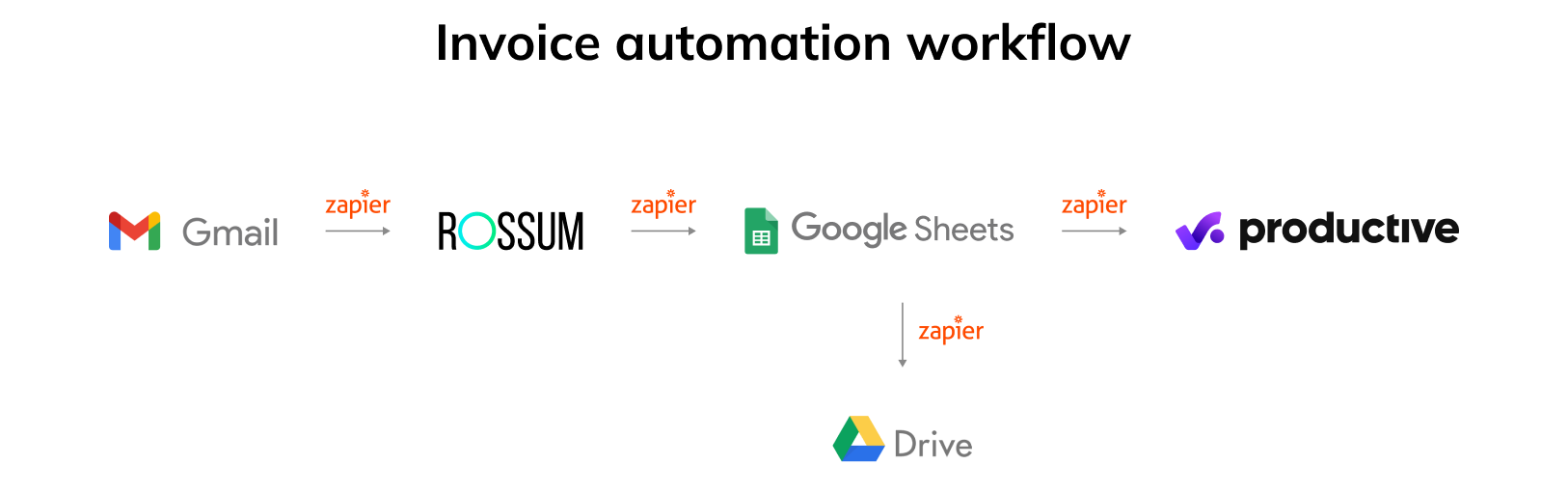
Process
- The automation level starts from Gmail. Whenever an email with an invoice attachment lands in Martyna’s inbox, the document is automatically sent to Rossum.
- Rossum extracts necessary data from each document. Once Martyna confirms the accuracy of the information, it’s sent to Google Sheets two times a day.
- There’s even more automation going on inside Google Sheets thanks to formulas: for example, every invoice automatically gets an internal identification number and is assigned to a department’s budget where it’s labeled by service (expense) type (for example, whenever a Grammarly invoice lands in Google Sheets, it’s labeled as “marketing” and “software licenses”).
- The invoices with assigned ID numbers are then sent to dedicated folders on Google Drive (which are also automatically created for each new month). The numbering is not continuous but resets at the beginning of each month.
- Once a month, data from Excel is automatically sent to Productive, where expenses are tracked.
That’s for general costs – we have similar workflows for other financial activities, such as validation and execution of B2B supplier payments.
Results & benefits
- Time optimization: up to 2h of repetitive everyday work saved.
- Cost optimization: the monthly cost of Rossum and Zapier combined is significantly lower than Martyna’s hourly wage.
- Enhanced accuracy: data is automatically moved through each part of the workflow, which reduces the chance of typos and human error, and Martyna has more time for other activities.
Contents
Let's talk
We’ve got answers on anything connected with software development.
Ask a question
You can ask us a question using the form below. We will respond as soon as possible.
Schedule a meeting
You can also schedule an online meeting with Wojciech, our Senior Business Consultant.

founders who contacted us wanted
to work with our team.
Check our articles on AI & low-code/no-code
Newsletter
You are just one click away from receiving our 1-min business newsletter. Get insights on product management, product design, Agile, fintech, digital health, and AI.

