Market Insights AI
Instant Market Research with AI
This is what our Market Insights AI discovered about an idea for a Sustainable Fashion Rental Platform. Get similar results for any business idea in seconds. Try it yourself!
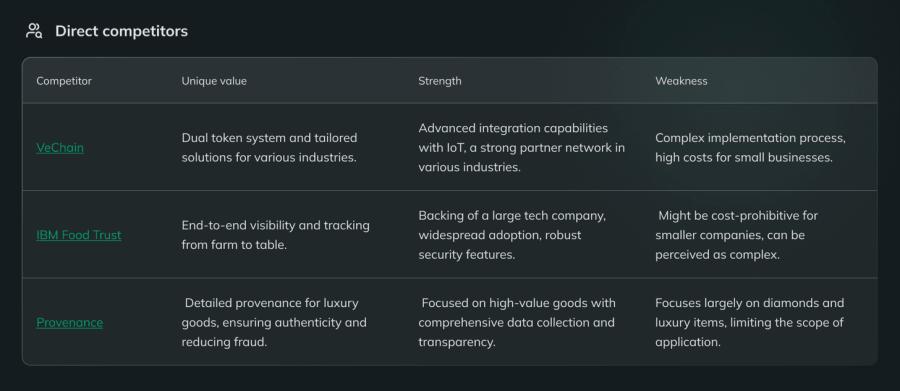
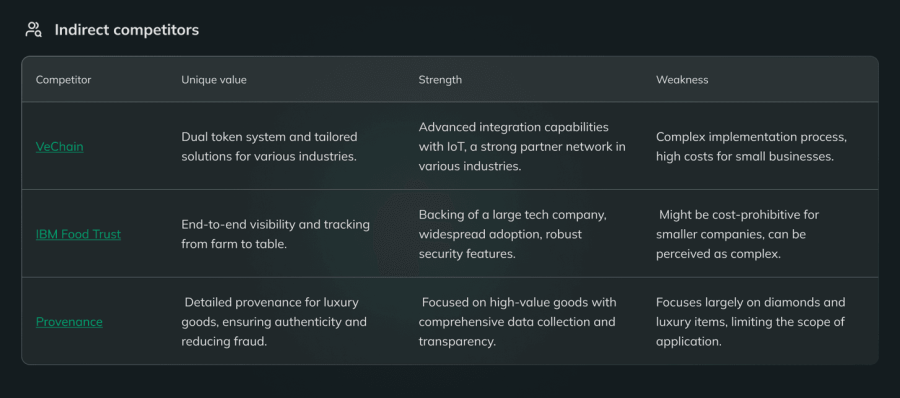
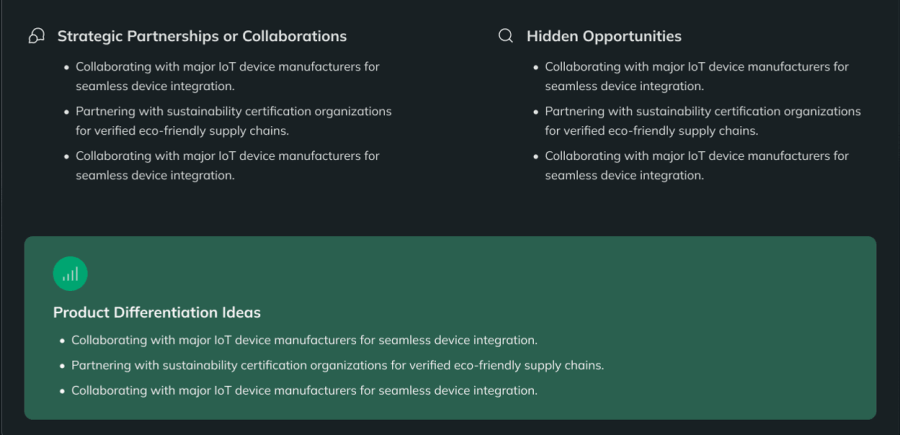
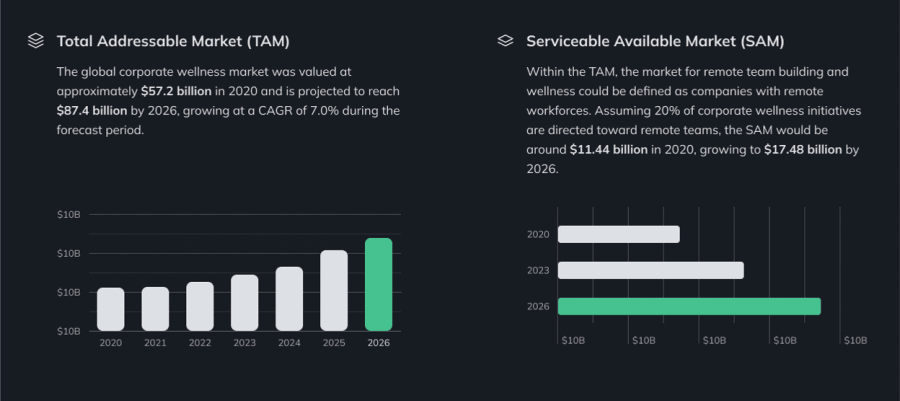
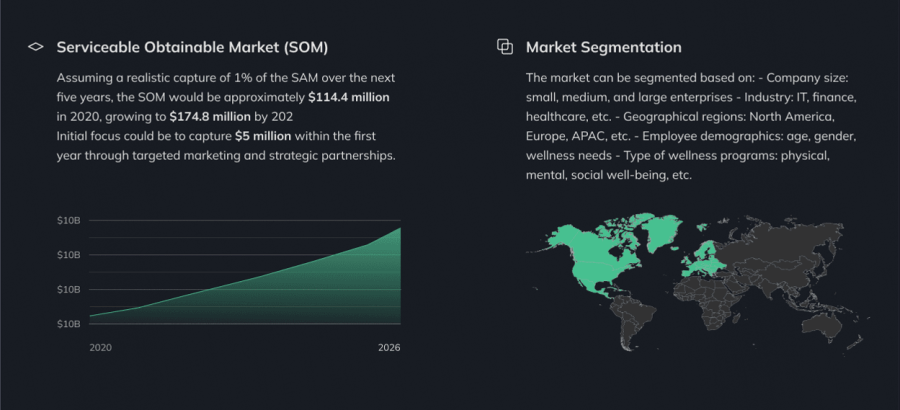
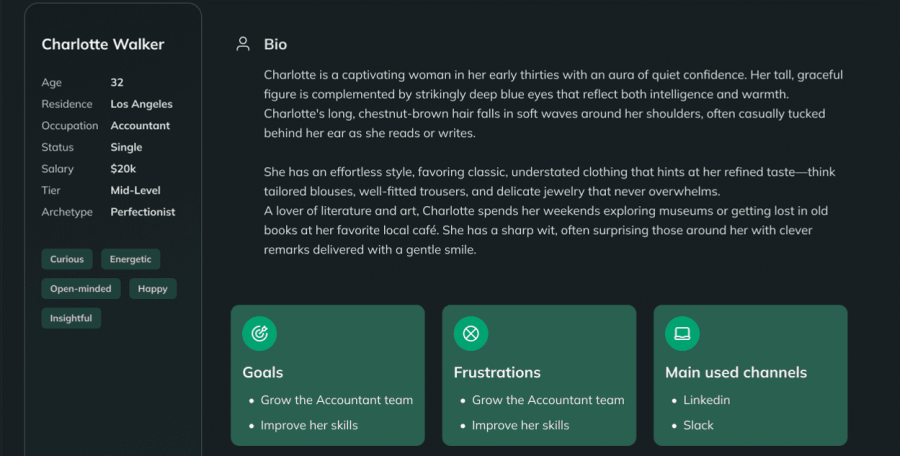
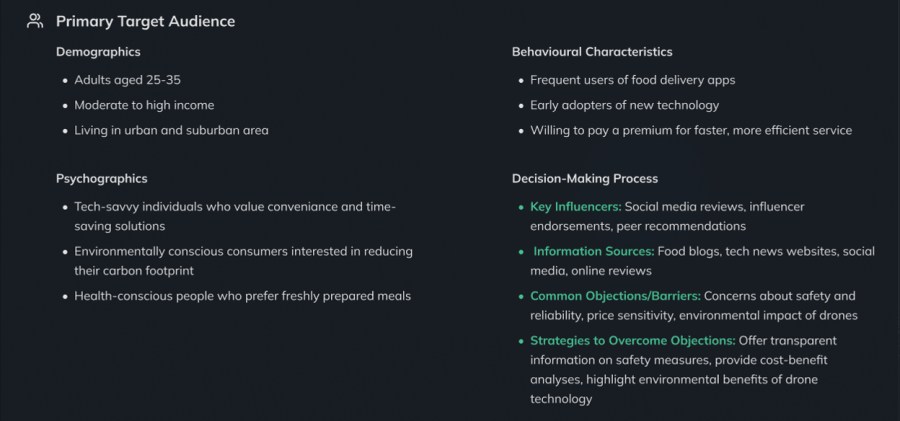
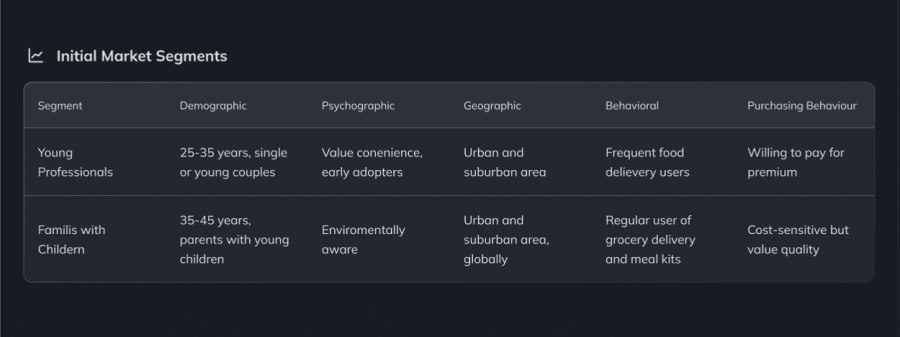
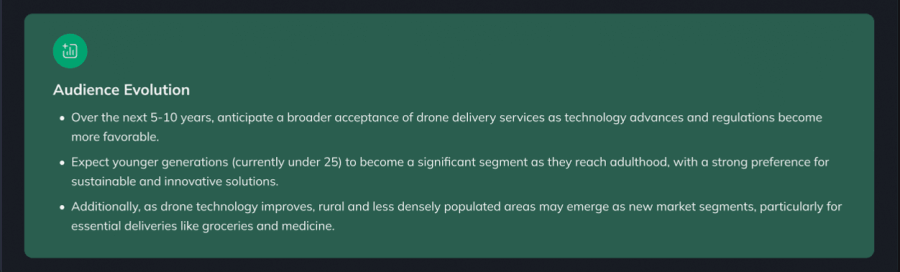
Free AI Tool for Market Research
Find Your Business Competitors
Discover who your business competitors are in just one click. Identify and analyze key market players in your niche and refine your strategy to stay ahead.
Generate User Personas
Create detailed user personas effortlessly. Generate detailed profiles of your ideal customers to enhance marketing and product development.
Gauge the Market Size
Quickly assess the potential of your market. With one click, estimate the market size and gain insights to guide your decisions on entry, expansion, and investment.
Analyze Your Target Audience
Understand your audience at a deeper level. Reveal key insights that will help you craft targeted ad campaigns and customize your product.

Years of Experience Forged Into Actionable Insights
We've built over 100 digital products. With Market Insights AI, you can tap into our experience with a single click.
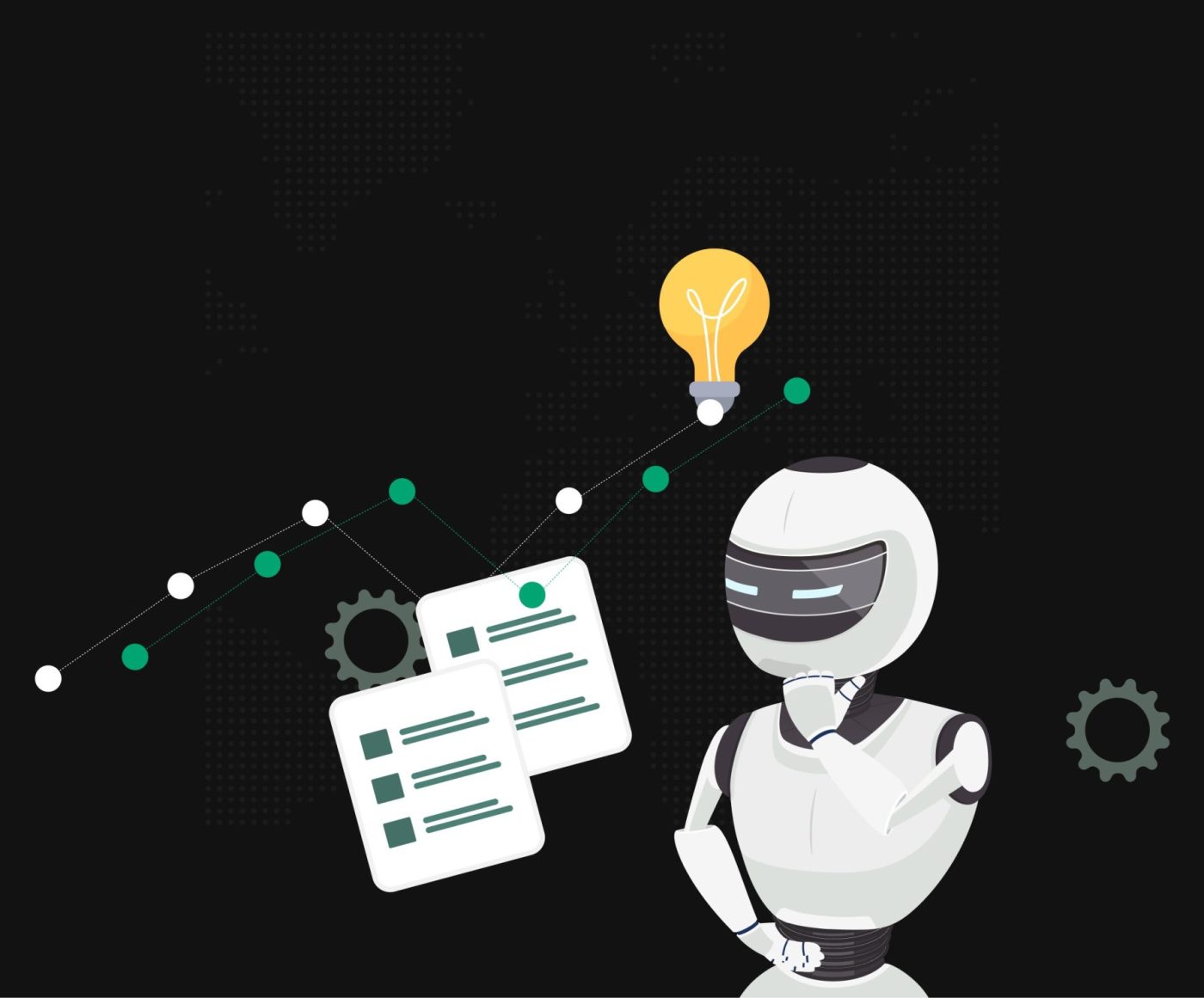
Use Market Insights AI to Its Full Potential
Describe Your Business Clearly
Keep your description straightforward. Focus on what your business is and what it does.
Define the Problem Your Business Solves
Think about the specific problem your business solves. Why do people need your product or service?
Let's talk
We’ve got answers on anything connected with software development.
Message us
Feel free to reach out using the form below, and we’ll get back to you as soon as possible.
Schedule a meeting
You can also schedule an online meeting with Wojciech, our Senior Business Consultant.


founders who contacted us wanted
to work with our team.
How to
WordPress
- Log in to your WordPress dashboard.
- Navigate to the page or post where you want to add the iframe.
- Look for an option to add a custom HTML block or switch to a code editor view.
- Insert a new block or section for custom HTML if available.
- Paste the iframe code into this block or code editor.
- Update or publish your page to apply the changes.
Elementor
- Open the page in Elementor.
- Drag and drop an "HTML" widget to your desired location.
- In the widget settings, paste the iframe code into the "HTML Code" field.
- Click "Update" or "Publish" to save changes.

