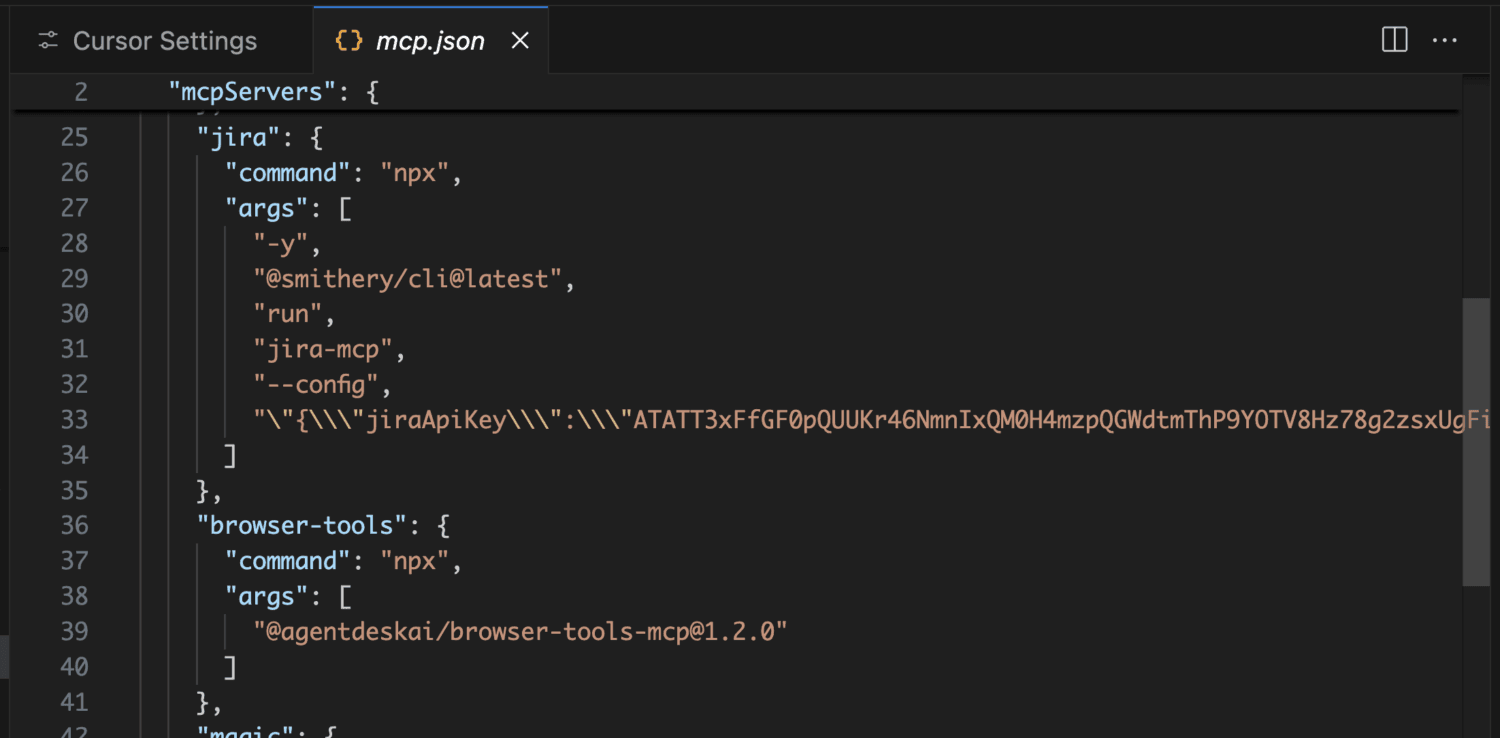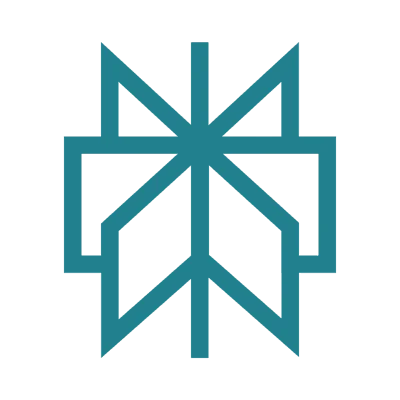Cursor AI for Software Development: A Beginner’s Guide
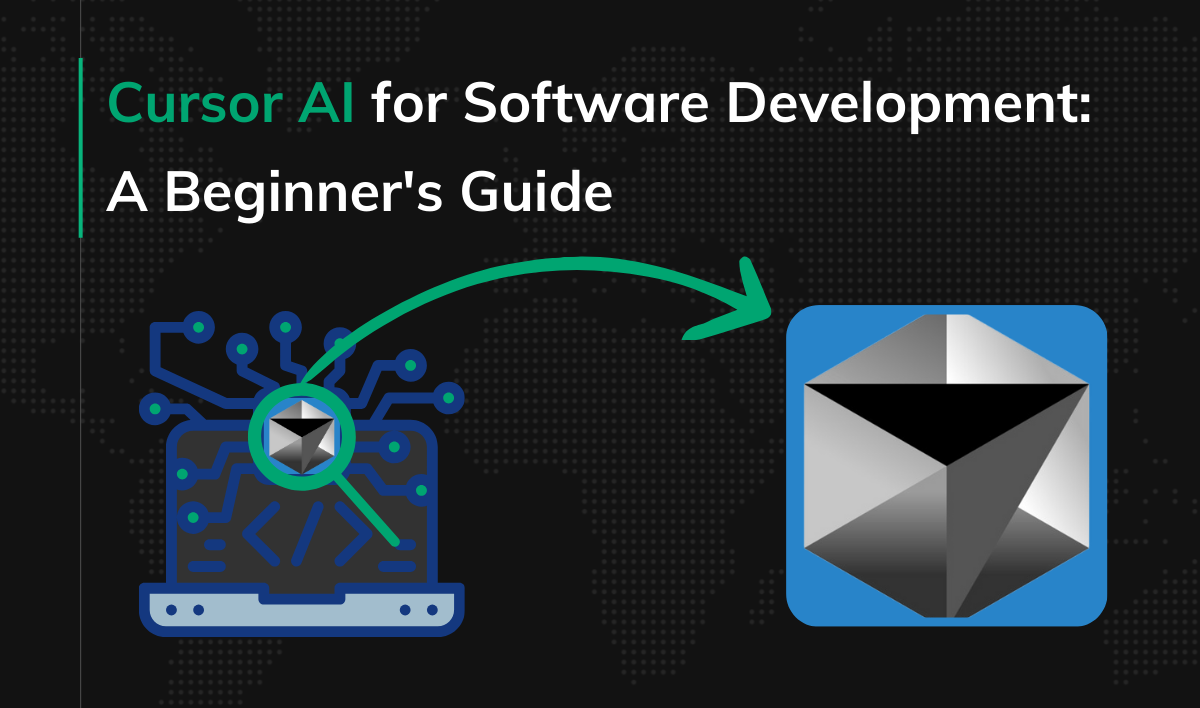
Are you looking to supercharge your workflow with an AI-first coding tool? Cursor AI might be your best ally. It’s built on Visual Studio Code (VS Code), so it feels familiar, but it runs as a standalone editor. That means it indexes your entire codebase and offers features like smart autocompletion, direct code generation, and in-depth debugging.
In this guide, you’ll learn how Cursor AI works, how it compares to GitHub Copilot, and how to get started. You’ll also discover best practices for big projects and ways to fine-tune AI behavior.
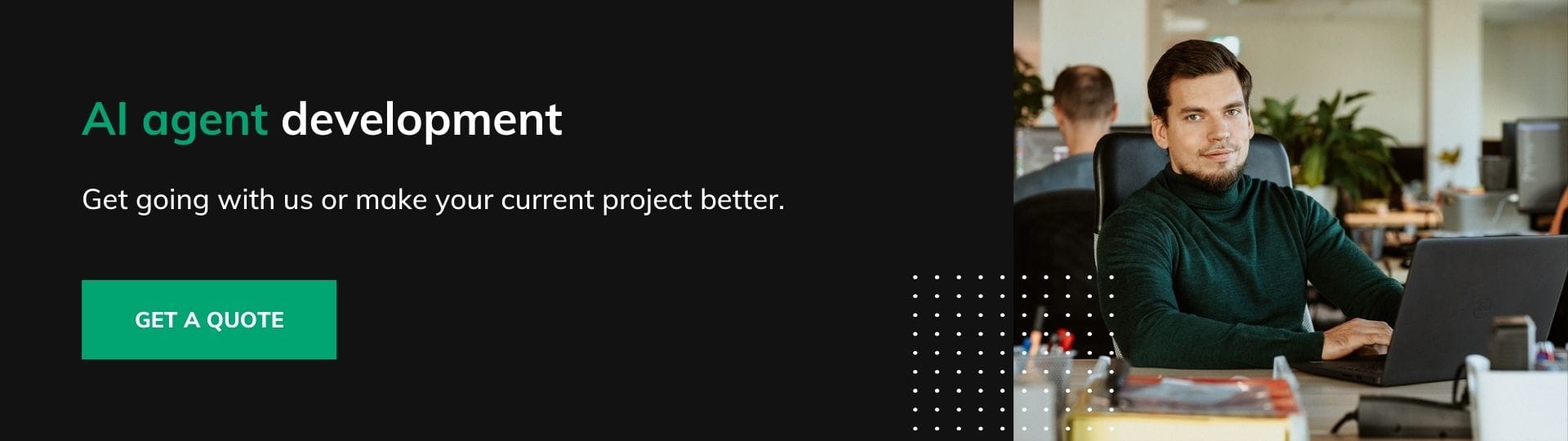
Key Points
|
Why Use Cursor AI?
- Boost Productivity – Eliminate boilerplate. Refactor faster. Debug with AI insights.
- Whole-Project Awareness – Cursor indexes your entire codebase. Ask, “Where is user authentication handled?” and get an instant answer.
- Familiar Interface – It looks and feels like VS Code—minimal friction for you.
- Freemium Model – Start free, then upgrade for powerful AI models and unlimited completions.
- Great for Vibe Coding – Cursor is a top-tier software development tool even if you don’t know how to code!
Cursor AI vs. GitHub Copilot
Developers often compare Cursor AI with GitHub Copilot. Both offer AI-driven assistance, but they do so in different ways.
Integration & Setup
- Cursor AI: A standalone editor adapted from VS Code. Download and run it as a separate IDE.
- Copilot: It’s built-in for VS Code, but in JetBrain’s, it’s an extension.
Project-Wide Context
- Cursor AI: Indexes your entire project for broad questions across files.
- Copilot: Focuses mostly on the current file or function, though Copilot Workspace tries to emulate this functionality. It’s still not as robust as Cursor’s approach.
Interaction Style
- Cursor AI: Has Ask, Edit, and Agent modes.
- Ask is conversational (formerly Chat).
- Edit (formerly Composer) applies code edits on your behalf.
- Agent can dig deeper, using tools and editing files automatically.
- Copilot: Primarily inline suggestions. Copilot Chat is a separate feature in newer versions.
Cursor also offers better live advice, since it looks at the whole context. If you make a change in one place, it suggests other areas to adjust, too.
Pricing
- Cursor AI: Free tier with limited premium model usage, plus Pro (~$20/month).
- Copilot: $10/month (free for some students and open-source maintainers).
Feature Updates
- Cursor AI: Rapidly adds new AI models (e.g., newest Anthropic models, MCP servers) to stay ahead.
- Copilot: Updates are less frequent, causing occasional lag behind market demands.
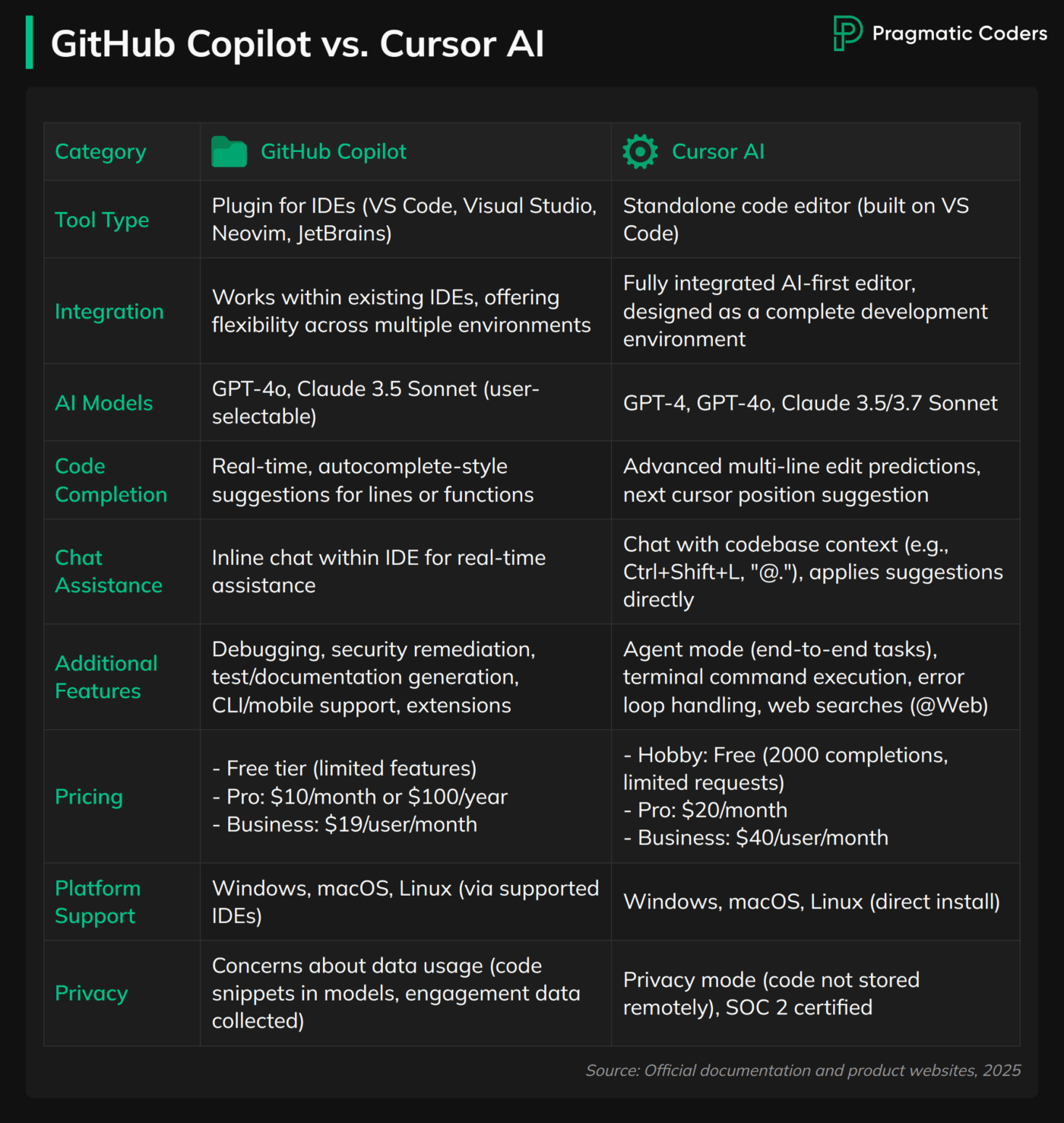
Verdict: If you’re willing to switch editors, Cursor provides deeper AI integration and full-project indexing. If you prefer your current IDE, Copilot is simpler to adopt. But with Cursor’s richer context and frequent updates, it might be worth a try.
Getting Started with Cursor AI
1. Download & Install
- Get the Installer: Grab the Windows, macOS, or Linux version from the Cursor AI website.
- Install:
- Windows / Mac: Run the installer like any other app.
- Linux: You’ll receive an AppImage. Make it executable (chmod +x cursor.AppImage) and run it.
2. Initial Setup & Account Sign-In
- First Launch: Sign in or create a free account. A short Pro trial is usually included.
- Configuration Wizard:
- Choose shortcut profile (e.g., VS Code style).
- Enable or disable codebase indexing.
- Decide if you want command-line launchers installed.
3. Project Import & Familiar Interface
- Open or Create a Project: Select a folder to index.
- VS Code Familiarity: You’ll see a file explorer on the left, a main editor pane, and a bottom terminal.
- (Optional): Import VS Code settings for themes, extensions, and keybindings.
Cursor AI Modes
Cursor now organizes its features into three primary modes: Agent, Edit, and Ask. Previously, these were labeled as Chat and Composer, but they’ve evolved to provide a clearer workflow.
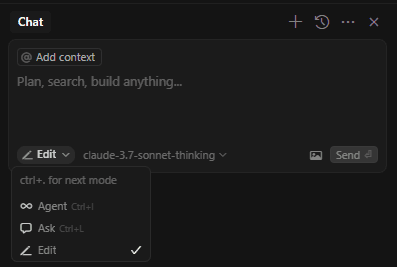
Ask, Agent, and Edit modes
Ask Mode lets you have a conversation with the AI. You can inquire about errors, libraries, or best practices, without worrying about unintended code modifications.
- It only offers suggestions; you must manually copy them to make any changes.
Edit Mode is geared toward code generation and refactoring. It presents a diff preview so you can approve or reject proposed changes before they’re implemented.
- This mode simplifies tasks like building boilerplate, reorganizing code, or spinning up new files.
Agent Mode is designed for more extensive tasks. The AI can tap into external tools, perform web searches, and automatically modify files or integrate with other services.
- It’s most effective for large-scale refactoring, deep debugging, or codebase-wide operations.
- Here’s some more info about what AI Agents are.
Working on Big Projects with Cursor AI
When projects grow large, AI assistance can become either a huge time-saver or a source of confusion. Use these tips to keep your workflow smooth.
And if you want to be absolutely sure you’re delivering real value with AI, check out our AI-augmented software development guide.
Choosing the Right Model
Cursor lets you pick different AI models (Chat GPT variants, Anthropic’s Claude, and more). Each model has its strengths. For example:
- GPT 4o: Good for everyday coding tasks and image recognition.
- O3 mini: Even better for coding than 4o in certain scenarios.
- Claude 3.7: Excellent for advanced coding tasks.
- GPT o1: Strong at in-depth analysis and reasoning.
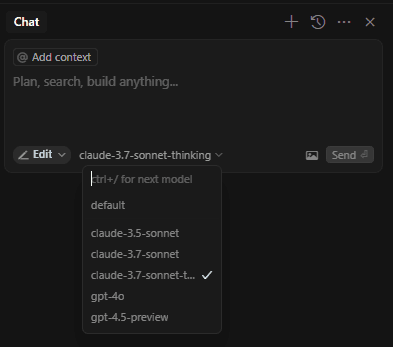
Cursor’s AI model selection
If your budget is tight, stick to simpler models for basic tasks. Save premium models for complex challenges or large-scale refactoring.
Note: You can also add your own API keys, as Cursor supports them. This is handy when you want a specialized or self-hosted model
Custom AI Rules
Cursor lets you define rules for style guidelines, naming conventions, and other project-specific standards. These rules can be saved in a .cursor/rules file.
- Project-Specific Guidelines
- “Use PascalCase for React components.”
- “Prefer explicit types in TypeScript.”
- “Always write tests in __tests__ folder.”
- Folder or File Scopes
- Target rules at src/components or at any specific folder.
- Global Settings
- If you have personal coding preferences (e.g., four-space indentation or specific braces style), place them in global rules.
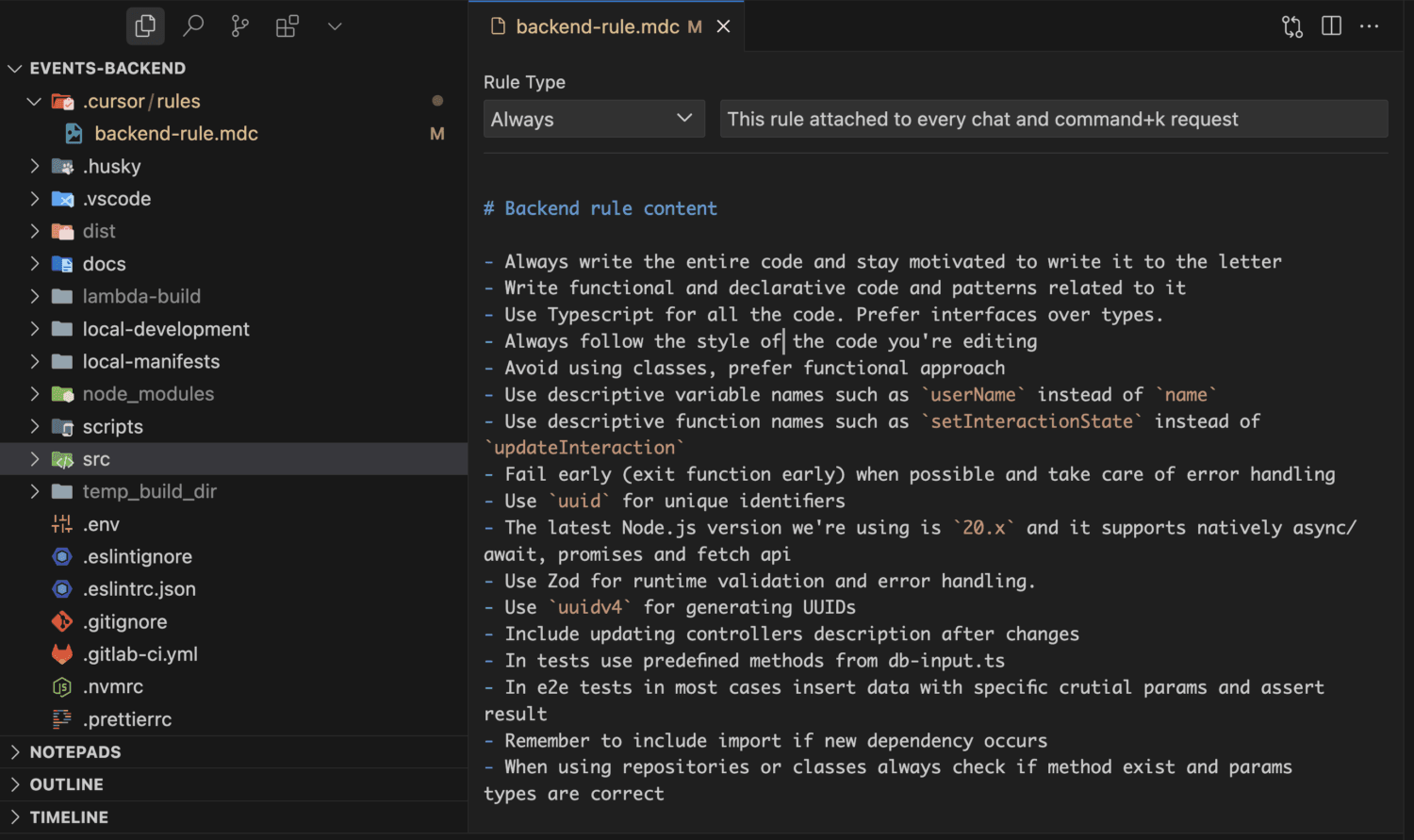
My backend ruleset
Team members can share project-specific rules to keep a consistent approach. You can even specify test formats, disclaimers, or naming patterns so everyone follows the same playbook.
Ways to Protect Privacy
- Avoid Pasting Secrets
Keep credentials and tokens out of your prompts. - Enable Privacy Mode
This mode tells Cursor not to store or send certain sensitive info to the AI.
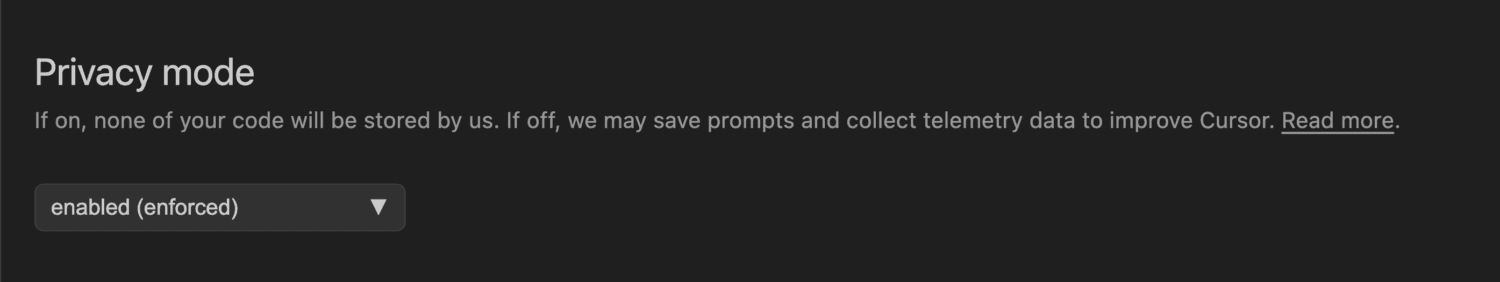
Cursor’s privacy mode
- Segment Code
If only part of your code is confidential, keep those sections locked down, and feed only what’s safe into the AI.
Break Big Tasks into Smaller Steps
- Don’t say: “Build a full CRUD system.”
- Do say: “Create a new Express endpoint,” then “Add unit tests,” then “Implement front-end fetch calls.”
This approach helps the AI focus on each step accurately.
Refactor Your Code
Cursor excels at spotting redundancies. Use Edit Mode (or Agent Mode) to remove dead code, rename confusing variables, or reorganize large modules. A quick prompt like “Clean up this entire file and remove unused imports” can go a long way.
Start Using MCP Servers
Cursor supports MCP servers for advanced integrations:
- Integrate with Jira to import task details.
- Integrate with Puppeteer (or similar) to fetch online documentation directly.
- Link Brave or other browsers for quick context from the web.
- Add your own @Docs as web links, so Cursor indexes them. You’ll then have instant reference inside any project.
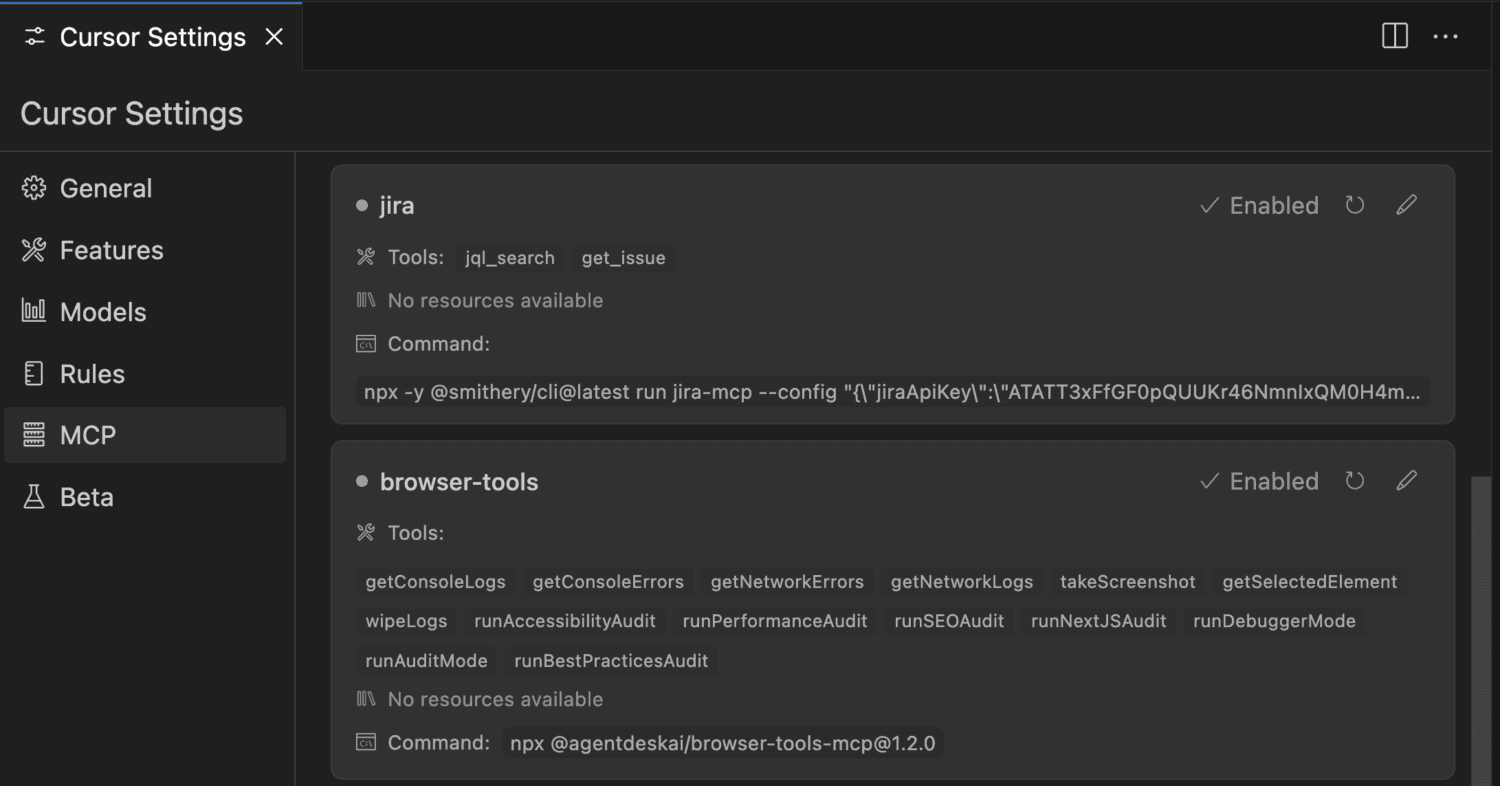
MCP tab in Cursor’s settings
MCP servers json file
User Rules vs. Project Rules
- User Rules: Personal settings that follow you from project to project.
- Project Rules: Shared guidelines that apply to everyone on the team.
Keep general preferences in your user rules, and place specific naming or testing conventions in your project rules. This helps you stay consistent while allowing each project to have its own style.
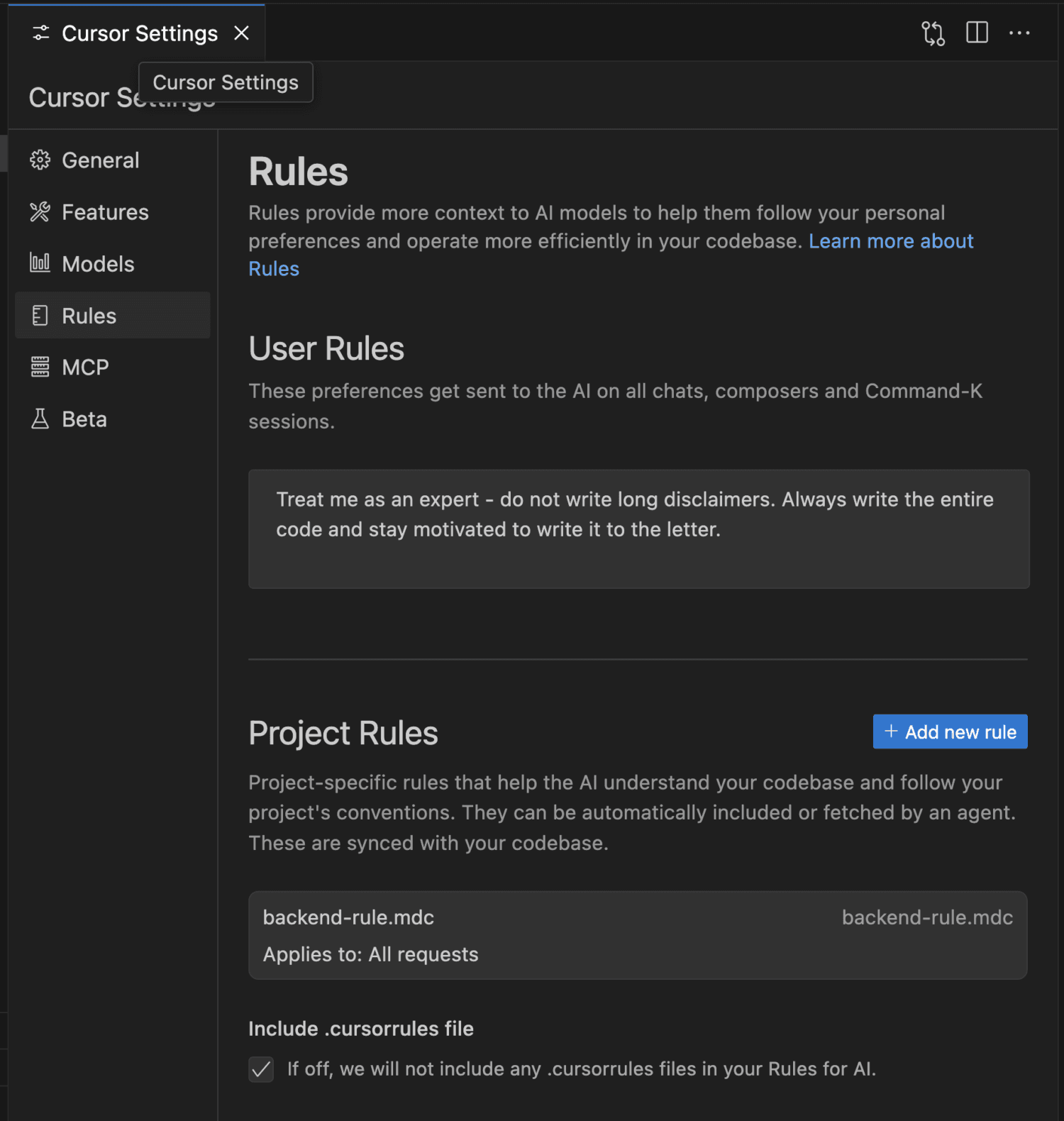
Rules section in Cursor’s settings
Best Practices for AI-Driven Development
These best practices ensure that you retain control of your code’s integrity and maintain a clear sense of design.
- Be Specific in Prompts – “Refactor this function to reduce time complexity from O(n^2).”
A clear, focused request guides the AI toward more targeted solutions. - Use Ask Mode to Learn – Ask “Why?” or “Is there a more efficient algorithm?”
It’s like having a mentor on-call—don’t just accept answers, learn from them. - Review All Outputs – Never fully trust AI suggestions.
Always check diffs, run tests, and commit changes in small batches. - Balance Speed and Understanding – Don’t outsource all design decisions.
Keep a human eye on architecture to ensure quality and long-term maintainability. - Focus on Cybersecurity – Keep an eye on how the AI modifies your code.
Validate that changes don’t introduce new vulnerabilities or expose sensitive data.
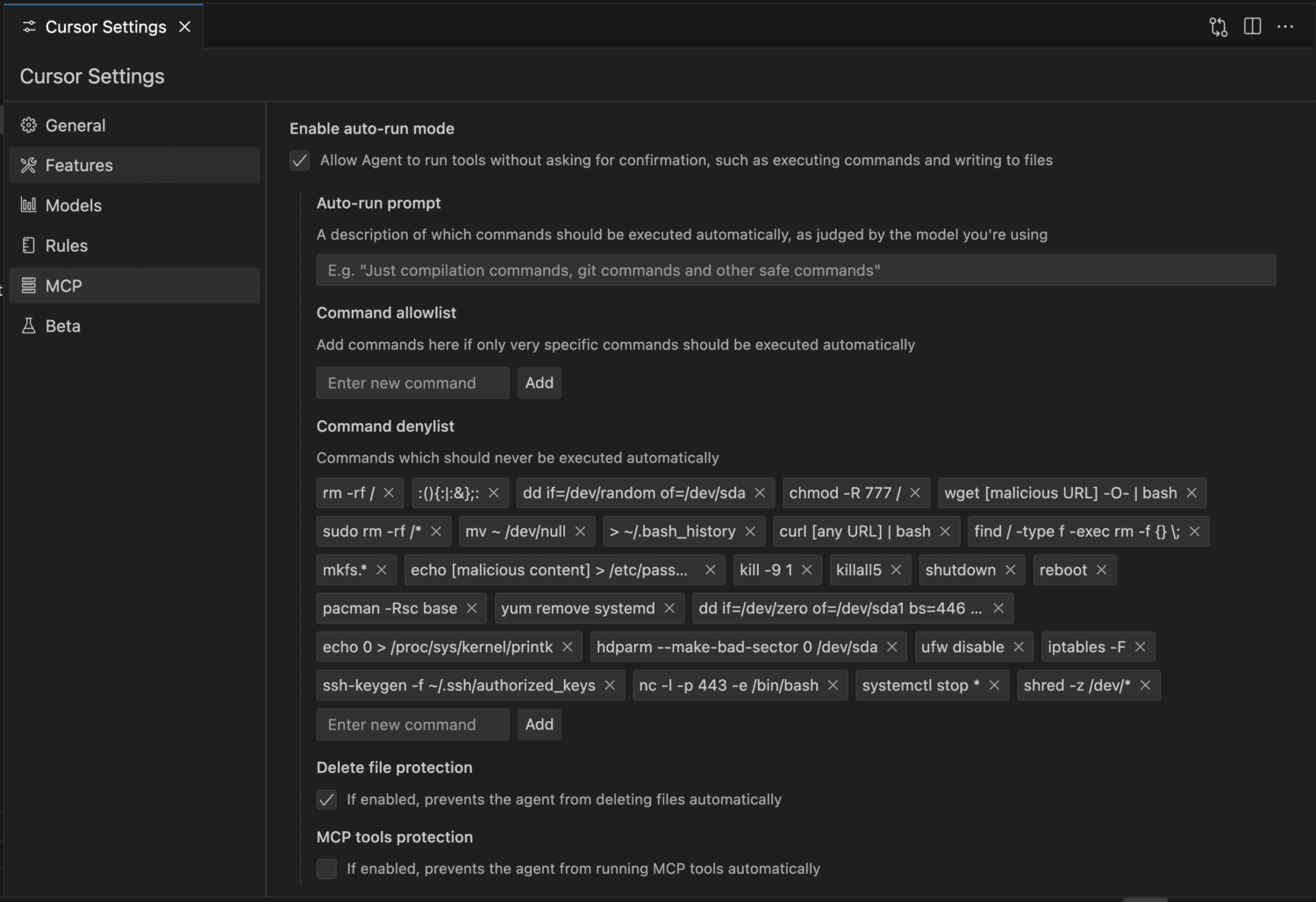
My YOLO mode restrictions – Some commands should never be executed automatically
- Embrace Iteration – Try small tasks first to see how well the AI fits your workflow.
As you grow more confident, gradually scale up to bigger features.
Note: Ensuring safety is crucial when coding with AI, so I’ve prepared a dedicated guide on secure AI-assisted coding.
Conclusion
Cursor AI isn’t just another coding tool. It’s an AI-first development environment that can deeply understand your entire codebase, give live advice, and even integrate with external services for things like issue tracking or documentation lookups.
So give it a try, refine your approach with each project, and watch how quickly your productivity and code quality improve!