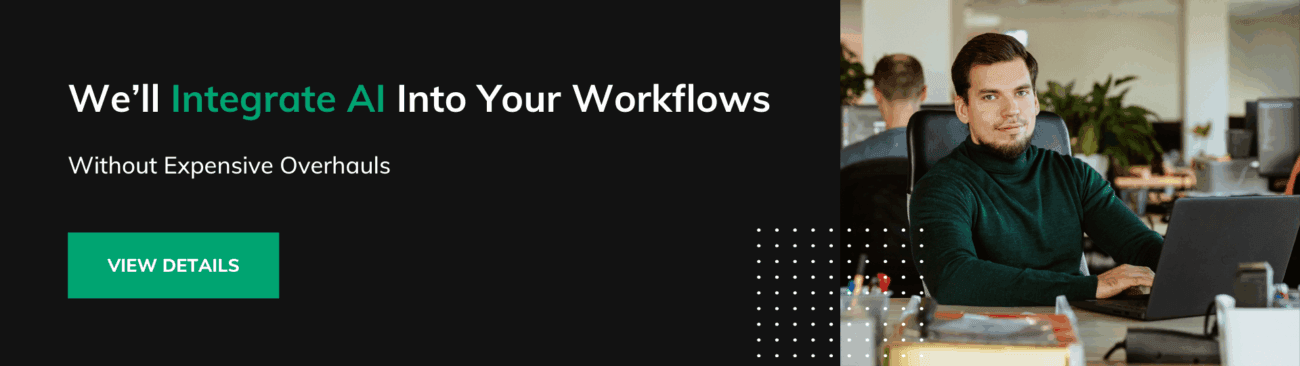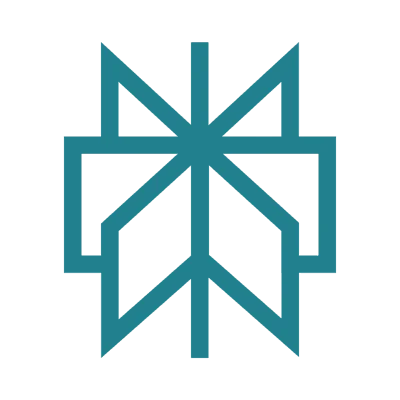Claude Code vs Cursor: Best AI CLI for Developers
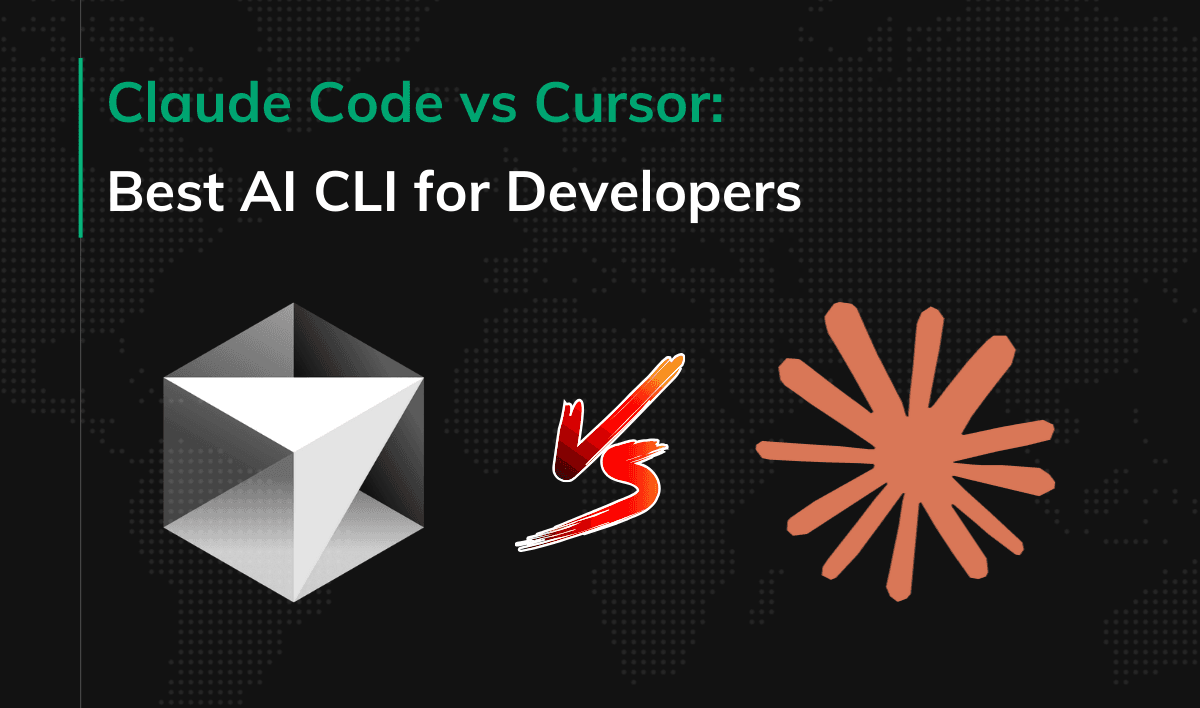
AI coding inside an IDE feels magical until your project scales. We’re in a quiet “CLI war” among the top AI tools for coding. Cursor has released its own CLI, going head‑to‑head with Claude Code for terminal-based workflows. Indexes drift, long agent runs block the UI, and results are hard to reproduce. A CLI-first approach fixes this by making AI workflows scriptable, parallel, and safe. This article explains why CLI is the right interface for using AI in software development. It shows how Claude Code and Cursor implement it and when to choose each.
Key Points
|
If you’re new to the jargon, keep this Quick Dictionary handy as you read.
Quick Dictionary For Non-Developers
- CLI (Command Line Interface): Text interface for running commands in a terminal. Great for scripts and repeatable workflows.
- IDE (Integrated Development Environment): Full-featured code editor with UI, indexing, and integrated tools.
- Indexing: Scanning code to build a searchable map for faster navigation and context.
- Markdown Manifest: A markdown file that describes your repo’s structure, conventions, and standards so the model has clear guidance.
- Dev Container: An isolated development environment (via Docker) that safely confines agent actions to the project.
- Permissions / Allowed Tools: Settings that define what the agent can do automatically and what requires confirmation.
- Hooks: Small programs that run before/after key steps (e.g., after a task) to log, validate, or update docs.
- MCP (Model Context Protocol): A protocol for tools to exchange context and capabilities with models and other tools.
- Subagent: A specialized agent role (e.g., QA, API doc) that handles a narrow task very well.
- Backgrounding: Running a command without blocking the terminal so you can continue working.
- Fan-out: Running multiple variations of a task in parallel and keeping the best result.
What Is a CLI
A command line interface is a text-based way to invoke programs through a shell such as PowerShell, Bash, or zsh. The shell parses commands, manages environment variables, and executes processes. You can redirect output, pipe data between commands, and compose repeatable workflows. This composability is ideal for AI. Prompts become commands, tools become subcommands, and runs are easy to log, diff, and re-execute.
Why the CLI Is the Right Interface for AI Coding
Determinism and Repeatability
For AI-assisted development, the CLI delivers determinism, isolation, parallelism, and governance. Check commands and arguments into the repository so the team can share them and run them in CI. Avoid the IDE’s UI queue that often blocks agent runs. Background long jobs, script multi-step flows, and fan out experiments. Claude Code also integrates cleanly with CI/CD: run it non-interactively or from GitHub Actions to automate reviews, documentation updates, and multi-step agentic tasks, making standards and large-scale refactors repeatable and auditable across environments.
Isolation and Permissions
Isolation improves safety. Dev Containers confine the agent to the repository. Inside the container you can grant stronger actions while protecting your system. Permissions and allowed tools define what the agent may do without asking and what requires confirmation.
Context Engineering
CLI-first also promotes better context engineering. Instead of relying on a large, changing index, capture structure and conventions in markdown manifests that models read well. This reduces drift and makes intent explicit. It also enables hooks that keep documentation current as code evolves.
Claude Code: How It Works and Where It Shines
 |
Sebastian Druciak, Senior Java Developer at Pragmatic Coders |
Manifests and Context
Claude Code favors a documentation-first approach. Maintain a repo-level markdown manifest at the root. It describes key directories, conventions, style, testing guidance, and how to structure edits. Add folder-level manifests inside subfolders like tests or components to localize guidance. Models read markdown well, so this structure gives the agent clear, durable context without heavy indexing. When writing manifests, use clear, LLM-friendly phrasing and consistent keywords to steer behavior.
Permissions and Dev Containers
Permissions live in configuration, typically a local settings file that defines allowed tools and actions. Outside containers, destructive operations are limited. Inside a Dev Container you can safely relax restrictions. The agent is isolated, with outbound networking controls. The result is a safer default and a faster path to powerful refactors when isolation is enabled.
Commands and Custom Automation
Claude Code supports rich terminal ergonomics. Run commands that reset or resume context, background tasks, and manage session state. Create custom commands that accept arguments and chain external systems such as issue trackers or design tools. For example, a custom command can fetch a ticket, generate changes, write tests, and open a pull request. For experimentation, some teams fan out runs on temporary repo trees, then merge the best result.
MCP and Subagents
It integrates with the Model Context Protocol in both client and server roles. It can call specialized analyzers for full-code scans or expose capabilities to other tools. Subagents let you define roles such as TypeScript expert, API documenter, QA engineer, or UX researcher. Chain subagents so the output of one becomes input for the next, moving from research to design to implementation and tests.
Hooks and GitHub CLI
Hooks give you lifecycle control. Run logic before or after tools, prompts, or agent steps. Many teams use hooks to write session logs, update internal docs, or enforce repository checks. GitHub CLI integration makes it straightforward to open issues, create pull requests, and trigger actions from the same scripted flow.
Trade-offs
Claude Code often produces higher-quality, more deliberate results in complex scenarios, but long runs can be slower. The approach works best when you invest in the manifests, subagents, and hooks that encode your standards. That documentation work pays back by improving consistency and reducing rework.
Model Support
Claude Code is designed for Anthropic’s Claude models and handles authentication via Anthropic’s APIs or subscriptions. It does not natively support alternate providers. Teams sometimes route other models through proxy tools (for example, LiteLLM) or community wrappers; these are unofficial and experimental. Through MCP tools, you can also call external services that themselves use other LLM providers, which enables indirect use of non-Claude models for specific steps. The orchestrating model remains Claude, so this is not the same as first-class model switching. See the Claude Code documentation for details.
Cursor CLI: How It Works and Where It Shines
 |
Jakub Pruszyński, Senior Mobile Developer at Pragmatic Coders |
IDE Strengths
Cursor is IDE-first with strong indexing and context retrieval. Everyday navigation and quick edits feel fast and familiar. Cursor now also offers a CLI that brings terminal control to agent workflows. Review agent edits in the terminal, steer in real time, and select the latest models. Commands support login, session management, model selection, background operation, and printing responses for non-interactive scripts.
Terminal-First CLI
Cursor’s CLI is built for terminal-first workflows. It fits headless automation, remote servers, and SSH. Use it alongside VS Code, JetBrains, or Neovim, and keep moving even when an editor isn’t available.
Hybrid IDE + CLI Workflow
This hybrid design works well when you want seamless IDE UX for local refactors and quick tests, while still keeping a terminal path for scripted tasks or CI runs. Cursor’s indexing accelerates understanding of large codebases inside the IDE. The CLI lets you codify repeatable flows. Cursor also works with Dev Containers and GitHub Codespaces, so your containerized setup stays consistent across machines.
Interactive Agent Control
The terminal enables tight control over changes. You can review diff-based edits, approve or reject changes, and steer runs in real time.
Trade-offs
IDE agent runs often queue and execute sequentially, which slows long task chains. Parallelism and fan-out experiments are simpler to orchestrate in a pure CLI mindset. Index-driven context helps navigation, but it can lag in very large repos with frequent changes. A documentation-first approach can reduce that drift.
Model Support and Flexibility
Cursor’s CLI and app support a wide range of models under your subscription. You can select models in the interface and, for advanced setups, point to custom OpenAI-compatible endpoints (for example, OpenRouter) via settings. This makes it simple to switch among providers like OpenAI, Anthropic (Claude), Gemini, or others, assuming your plan allows it.
Automation and Scripting
Customization
Status and Safety
Install and Account
curl https://cursor.com/install -fsS | bashHead-to-Head: Claude Code vs Cursor
Adoption signal: Cursor has about 31k GitHub stars, while Claude Code has about 29.1k GitHub stars. This suggests Cursor currently has a slightly larger installed base from its IDE-first footprint, while Claude Code is rapidly closing the gap as a CLI-first, agentic tool.
- Workflow architecture: Cursor is IDE-first with strong indexing and a CLI for scripted control. Claude Code is documentation-first with manifests, subagents, and hooks.
- Model support: Cursor supports multiple providers and custom endpoints. Claude Code is tightly coupled to Claude models but can reach other providers indirectly via MCP tools; first-class model switching is not supported.
- Parallelism: Claude Code makes background and multi-worker runs natural, including safe fan-out via isolated trees. Cursor’s CLI supports backgrounding.
- Governance and safety: Both support Dev Containers. Cursor supports safe edits and review and honors Dev Container/Codespaces setups; Claude Code leans on Dev Containers, explicit permissions, and hooks for auditable change.
- Code quality vs speed: Claude Code favors deliberate, standards-driven output; Cursor favors fast iteration in the editor.
- Team automations: Claude Code emphasizes custom commands, MCP roles, and hooks. Cursor emphasizes IDE productivity with a complementary CLI.
- Maturity: Released on August 7, 2025, Cursor CLI is in beta at the time of writing and continues to evolve. Claude Code’s agentic features (subagents, hooks, container-first governance) are more complete for complex scenarios today.
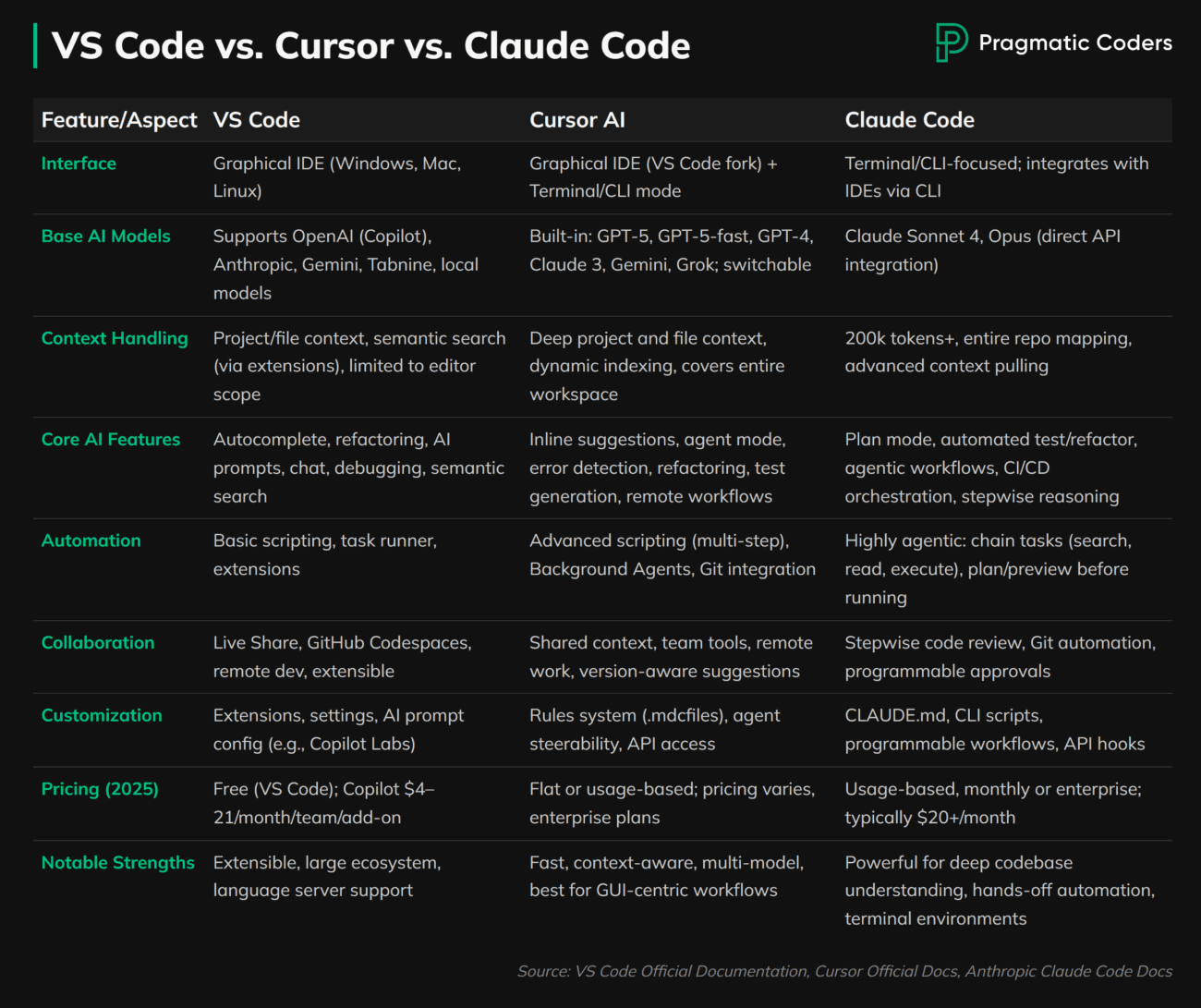
When to Choose Which
Claude Code
Choose Claude Code when your workflow relies on multi-step agentic tasks, specialized subagents, and strict governance. It fits well when you want to codify standards in manifests, run in isolated containers, and automate doc updates with hooks. It also suits experiments that benefit from parallel runs and fan-out searches.
Cursor
Choose Cursor when you mainly want to move fast inside the IDE while keeping a terminal path for a few scripted flows. It is a strong default for day-to-day refactors, test generation, and feature work that benefits from strong indexing and immediate editor feedback. Use the CLI to capture the parts you want to repeat or run in CI.
My Recommendation: Use Both Together
Pair them. Use Cursor for fast, interactive editing and navigation in the IDE. Use Claude Code in the terminal or in CI for scripted, parallel runs with stronger governance. A practical loop: prototype in Cursor, commit, then run a Claude Code command (in a Dev Container or CI) to apply standardized edits, update docs via hooks, and open a PR. This keeps speed in the editor and repeatability in the pipeline.
Practical Setup Tips
Start by writing a root-level markdown manifest that explains your repository structure, coding conventions, testing strategy, and acceptance standards. Add folder-level manifests in domains like tests or components. Define subagents for common specialties such as API documentation, QA, and TypeScript expertise. Configure permissions carefully, and prefer running destructive tasks inside a Dev Container. Add hooks to log sessions and update docs after each task. Finally, capture your most common flows as terminal commands so the team can run them consistently.
Note: Check out my guide to safe AI-assisted coding for more security tips.
Pitfalls and Anti-Patterns
- Over-relying on indexing: Skipping markdown manifests and depending only on auto-indexing increases drift and lowers consistency across runs.
- Running powerful actions outside isolation: Avoid destructive edits on the host. Prefer Dev Containers with explicit permissions and outbound controls.
- One-agent bottlenecks: Serializing tasks that could run in parallel slows feedback. Background long jobs and split independent work across workers.
Conclusion
Verdict: Use both when you can: Cursor for fast, interactive IDE work; Claude Code for governed, scripted/parallel tasks and CI/CD. If you must pick one, choose Claude Code for multi-agent CLI workflows, or Cursor for rapid IDE-integrated edits.
A CLI-first approach turns AI from a helpful assistant into a reliable teammate. You gain repeatability, safety, and the ability to run long, multi-step tasks in parallel. Claude Code leads with a documentation-first, agentic design that rewards teams who invest in manifests, subagents, and hooks. Cursor excels at IDE speed and now offers a CLI so you can script what matters. In practice, pair them: use Cursor for fast, interactive editing and navigation; use Claude Code for automated reviews, parallel runs, and CI/CD refactors.
One final note: a tool is only as effective as the person using it. The “best” choice is the one you can wield skillfully and consistently in your workflow.