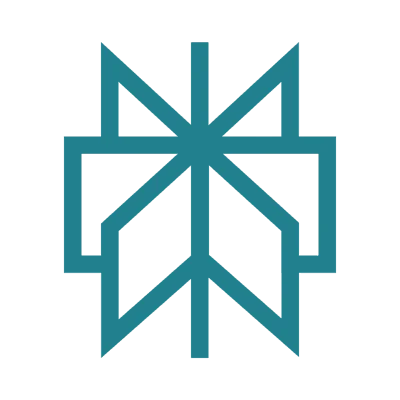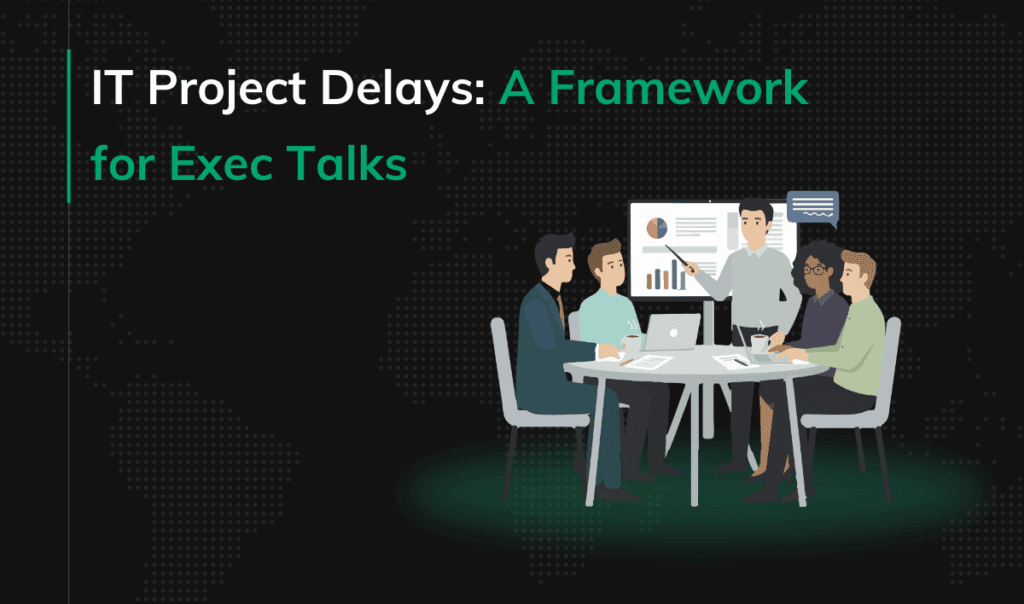Top Tools For Building AI Agents in 2025

AI agents are now practical tools for automating complex business processes. However, building a production-ready agent requires more than just a clever prompt—it demands a full stack of specialized software for development, deployment, security, and monitoring.
This guide navigates the essential AI agent toolkit. We break down the key categories, from coding frameworks to security firewalls, to help you understand the options, weigh the trade-offs, and choose the right tools for your project.
Best AI Agent Building Tools in 2025
The tools featured in this guide were selected based on their relevance, market leadership, and ability to represent the key approaches within each category. Our initial list and core insights are drawn from discussions with active practitioners building AI agents today. In each section, we aim to present a spectrum of options—from simple, managed services to powerful, open-source toolkits—to help you understand the critical trade-offs between ease of use, control, and cost. This list is an independent, editorial selection with no sponsored placements.
Workflow Automation Platforms
Workflow Automation Platforms are tools designed to connect applications and automate tasks using a visual interface. They work by linking pre-built modules, or “nodes,” to create a process, which makes them ideal for rapidly building and testing AI agent prototypes. Their main advantage is speed, as essential features like logging and alerting are often included, letting you focus on the core idea rather than development overhead.
However, there are critical trade-offs. These platforms can be difficult to customize for tasks that don’t have a pre-built node, creating a development barrier. They can also struggle with high-volume, scalable operations and are not suited for complex, large-scale applications. Finally, while some offer open-source versions, they typically require expensive paid licenses for any commercial use.
N8n
 |
|
N8n is a source-available workflow automation tool that allows users to connect various applications and services. It operates on a visual, node-based canvas where you link together different “nodes”—representing apps or functions—to build complex, automated processes without extensive coding.
Why Use It?
N8n is ideal for developers, tech-savvy teams, and businesses that prioritize data privacy or require highly customized workflows. Its primary advantage over competitors is flexibility. The ability to self-host provides complete control over your data and execution environment, while its open nature allows for creating custom nodes when pre-built solutions don’t suffice.
| Strengths | Weaknesses |
|---|---|
|
|
Make
 |
|
Make is a cloud-based automation platform known for its powerful visual builder where workflows are called “scenarios.” Unlike many linear automation tools, it allows users to build complex, multi-directional workflows with features like routers for branching logic and iterators for processing multiple data items at once.
Why Use It?
Make is best for businesses and users whose automation needs are too complex for simple “if this, then that” logic. Its core strength is its ability to visually map out and execute intricate processes that would otherwise require custom code. It strikes a balance between user-friendly automation and the power needed for sophisticated, multi-step workflows.
| Strengths | Weaknesses |
|---|---|
|
|
Zapier
 |
|
Zapier is a cloud-native automation platform that connects web applications to automate repetitive tasks. It uses a simple, linear “Zap” editor where a “Trigger” in one app initiates one or more “Actions” in other apps, requiring no code to create these connections.
Why Use It?
Zapier is the go-to choice for non-technical users, including marketers, sales teams, and business owners, who need to automate workflows quickly. Its core value lies in its sheer number of integrations and its simplicity. If you need to connect popular SaaS tools, Zapier almost certainly supports them and makes the process incredibly straightforward. It prioritizes ease of use over complex, multi-path logic.
| Strengths | Weaknesses |
|---|---|
|
|
ActivePieces
 |
|
ActivePieces is an open-source automation platform designed as a modern alternative to tools like Zapier. It uses a visual, drag-and-drop interface to build automated ‘flows’ that connect different apps and services, featuring built-in support for branching and looping for more dynamic workflows.
Why Use It?
ActivePieces is the ideal choice for developers, startups, and businesses looking for a flexible automation solution they can self-host without restrictive licensing. Its key advantage is its permissive MIT license, which makes it a superior option for those who want to embed automation features directly into their own commercial products or use it for commercial projects without the high costs associated with other “fair-code” tools.
| Strengths | Weaknesses |
|---|---|
|
|
LLM/AI Agent Frameworks
LLM/AI Agent Frameworks are code-based toolkits designed to simplify the development of applications powered by Large Language Models, especially complex AI agents. Their main purpose is to save you from writing repetitive “boilerplate” code. They handle essential background tasks like managing conversation memory, caching responses to save costs, and parsing model outputs. A key function is acting as a bridge between your application’s code and the model, allowing you to define custom tools that the LLM can then understand and operate.
By providing a clear structure, these frameworks can guide developers toward building more organized and robust agents. However, this power comes with a trade-off. For simple, linear tasks, a full framework can be overkill, adding unnecessary complexity where a few lines of direct code would suffice. The decision to use one depends on your project’s needs: if you are building a true, multi-step agent, a framework is invaluable. If you only need a simple workflow, it might be an unnecessary constraint.
LangChain
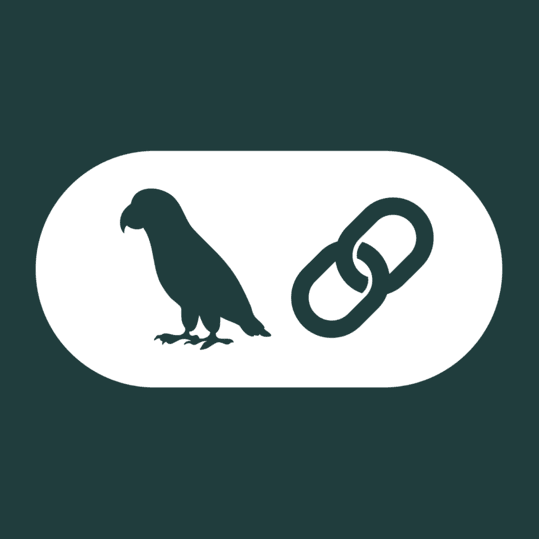 |
|
LangChain is an open-source framework for developing applications powered by LLMs. It provides a modular structure, allowing developers to “chain” together components like LLM providers, memory, and data sources to create sophisticated applications, from simple API calls to autonomous agents.
Why Use It?
LangChain is best for developers building applications that require more than just a simple call to an LLM. Its core value lies in its extensive ecosystem and its ready-made architecture for common patterns like RAG, which saves significant development time. Its widespread adoption ensures strong community support and a vast number of tutorials and examples.
| Strengths | Weaknesses |
|---|---|
|
|
LangGraph
 |
|
LangGraph is a framework for building stateful, multi-actor applications with LLMs, designed to extend LangChain’s core capabilities. Instead of linear chains, you define a graph where nodes represent actors or tools and edges control the flow, allowing for cyclical and highly controllable agent runtimes.
Why Use It?
LangGraph is for developers who find standard agent executors too rigid and need more control over the agent’s internal logic. You should choose it when building agents that need to loop, reflect on their actions, or follow complex conditional paths. It directly addresses the limitations of older agent models by making the control flow explicit and customizable, leading to far more reliable and predictable systems. It is widely considered the modern way to build agents in the LangChain ecosystem.
| Strengths | Weaknesses |
|---|---|
|
|
Prompt Testing and Evaluation Tools
Prompt Testing and Evaluation Tools address a critical question in AI development: how do you prove that your prompts are actually effective? They provide a systematic way to move beyond subjective feelings and objectively measure the performance and reliability of your AI agents. These platforms allow you to create a suite of tests based on real-world business scenarios. This ensures that when you change a prompt or upgrade an LLM, you don’t accidentally break what was already working—a problem known as regression.
What makes these tools powerful is that they often use an LLM to evaluate the results. Instead of a rigid check for exact text, the evaluator LLM can judge if the output is semantically correct, making the tests far more robust and realistic. This also makes them perfect for comparison. You can run the same set of tests across multiple models to find the one that offers the best combination of quality, speed, and cost for your specific business needs, ensuring you don’t overpay for performance you don’t need.
Promptfoo
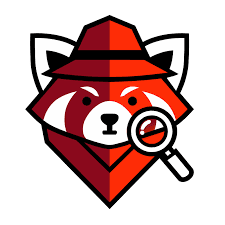 |
|
Promptfoo is an open-source toolkit for testing and evaluating the quality of LLM outputs. It works by running a set of predefined test cases from a configuration file against various prompts or models, then presenting the results in a side-by-side comparison view.
Why Use It?
Promptfoo is ideal for developers and ML engineers who want a straightforward, code-based method for systematically testing their prompts. Its main value comes from its simplicity and developer-centric workflow. It integrates easily into existing development processes and CI/CD pipelines, making it perfect for ensuring prompt and model quality in an automated and repeatable way, without the overhead of a larger platform.
| Strengths | Weaknesses |
|---|---|
|
|
DeepEval
 |
|
DeepEval is an open-source Python framework for evaluating LLM applications. It integrates with the popular Pytest framework, allowing developers to write unit tests that use pre-built, research-backed metrics to score outputs on qualities like hallucination, relevance, and factual consistency.
Why Use It?
DeepEval is built for Python developers and MLOps engineers who want to add rigorous, metric-based testing to their development lifecycle. Its primary value is providing quantitative scores for your LLM’s performance. It is the right choice when you need to automate evaluation and embed it directly into your CI/CD pipeline, moving beyond manual or purely visual comparisons.
| Strengths | Weaknesses |
|---|---|
|
|
LLM Observability & Prompt Management Platforms
LLM Observability & Prompt Management Platforms are crucial for controlling and improving AI agents in a live environment. As you develop and refine your system, you need a way to manage different versions of your prompts. These tools provide a mechanism to easily roll back to a previous version if user feedback suggests a new prompt is performing worse, all without requiring a full new deployment. This version control extends beyond the prompt text itself; it includes the entire configuration, such as the specific model, temperature, and provider being used.
The other core function of these platforms is providing deep observability and tracing. They give you clear visibility into what users are writing, what the model outputs, and how much each interaction costs. These collected logs are not just for storage; they can be analyzed to troubleshoot issues. You can even connect automated evaluators to the logs to extract key insights or build performance dashboards, creating a powerful feedback loop for continuous improvement.
Langfuse
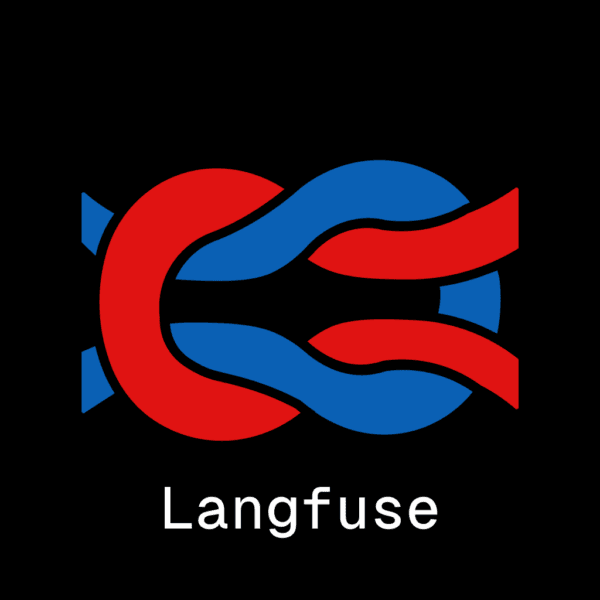 |
|
Langfuse is an open-source observability platform for LLM applications. It captures detailed traces of your agent’s execution, allowing you to debug issues, and provides a robust system for versioning and managing prompts directly within its UI, tying everything to cost and performance metrics.
Why Use It?
Langfuse is built for engineering teams that need a unified view of their LLM-powered system. Its core value comes from tightly integrating detailed tracing with prompt management and cost analysis in one place. You should choose it when you want a single, open-source tool to handle the entire post-development lifecycle of debugging, monitoring, and optimizing a live application.
| Strengths | Weaknesses |
|---|---|
|
|
LangSmith
 |
|
LangSmith is a platform for debugging and monitoring LLM applications, built by the creators of LangChain. It automatically captures every step of a LangChain agent’s execution, providing a detailed, step-by-step trace that makes it easy to identify errors, track costs, and understand performance.
Why Use It?
LangSmith is the definitive choice for developers and teams building applications with the LangChain or LangGraph frameworks. Its core value is its frictionless, out-of-the-box integration with that ecosystem. If your stack is built on LangChain, LangSmith is the path of least resistance to gaining deep visibility into your application, dramatically speeding up your debugging and iteration cycles.
| Strengths | Weaknesses |
|---|---|
|
|
Cloud Application Platforms
Cloud Application Platforms are services that deploy, run, and manage your application’s code in the cloud. When building an AI agent, the goal is to get your code running quickly without worrying about servers or complex infrastructure. The best platforms for this are affordable, easy to integrate with, and offer a great developer experience. They often handle the entire CI/CD (Continuous Integration/Continuous Deployment) process, automatically building and deploying your agent whenever you push new code to your repository.
Beyond simple deployment, these platforms provide critical features for production applications. This includes tools for managing separate testing and production environments, handling custom domains and DNS, and securely managing secret keys. For more complex systems with multiple agents, they can also ensure low-latency communication between services. Some platforms are even beginning to offer their own AI-native SDKs and tools, creating a tightly integrated ecosystem for both building and hosting your AI agents.
Cloudflare
 |
|
Cloudflare is a developer platform that allows you to deploy applications directly onto its vast global edge network. Using products like Cloudflare Workers for serverless code and Pages for frontends, it runs your application close to your users, dramatically reducing latency.
Why Use It?
Cloudflare is the ideal choice for developers and businesses that prioritize performance, low latency, and cost-effectiveness. Its “edge-first” architecture is a significant advantage for applications with a global user base. The generous free tier and competitive pricing also make it an excellent platform for startups and individual developers looking to build and scale applications without high initial costs.
| Strengths | Weaknesses |
|---|---|
|
|
Render
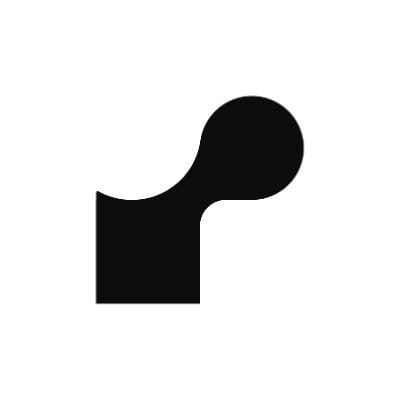 |
|
Render is a unified cloud platform designed to simplify hosting for developers. It allows you to define all your application’s components—like web servers, background workers, and databases—in a single render.yaml file, which the platform then automatically builds and deploys.
Why Use It?
Render is an excellent choice for startups, small teams, and developers looking for a powerful and scalable alternative to Heroku or more complex providers like AWS. Its core value is its exceptional developer experience. It removes nearly all the pain of infrastructure management, allowing you to deploy a complex, multi-service application with minimal configuration. It’s the go-to for getting to production quickly without a dedicated DevOps team.
| Strengths | Weaknesses |
|---|---|
|
|
Vercel
 |
|
Vercel is a frontend-focused cloud platform from the creators of the popular Next.js framework. It provides a seamless workflow for deploying modern web applications, featuring automated builds and preview deployments for every code change, along with integrated tools like the Vercel AI SDK.
Why Use It?
Vercel is the premier choice for frontend developers, especially those using Next.js. Its core value is the unparalleled developer experience it offers for this ecosystem. The platform is designed from the ground up to support the framework’s features, and its Preview Deployment system streamlines team collaboration and QA. It’s the path of least resistance for turning a Next.js project into a globally performant application.
| Strengths | Weaknesses |
|---|---|
|
|
LLM Gateways
LLM Gateways solve a major problem for developers: the “environment hell” of managing access to dozens of different LLM providers. Instead of integrating multiple different APIs, each with its own credentials and quirks, a gateway provides a single, unified entry point to a vast range of models. This dramatically simplifies development and keeps your codebase cleaner, as you only need to write and maintain one integration.
One of the most powerful use cases for a gateway is for evaluation and cost management. They make it incredibly easy to quickly test and compare dozens of models for a specific task. This allows you to find the optimal balance of performance, speed, and cost for your business needs without having to constantly rewrite code.
However, there is a critical trade-off to consider. By acting as a middleman, gateways introduce an extra network hop, which increases latency. For real-time applications like chatbots, this delay can negatively impact the user experience. Because of this, gateways are best suited for development, testing, and asynchronous backend tasks. For the final, user-facing product where speed is critical, a direct integration with the chosen LLM provider is often the better approach.
OpenRouter
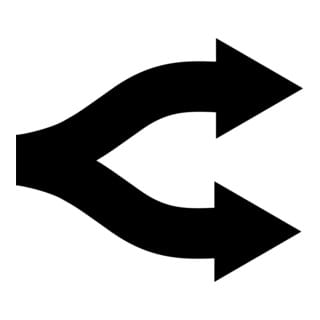 |
|
OpenRouter is an LLM gateway that provides access to hundreds of models from dozens of providers through a single API endpoint. It simplifies development and billing by acting as a unified reseller for model access, allowing you to pay as you go through one account.
Why Use It?
OpenRouter is ideal for developers and startups who want maximum flexibility to experiment with a wide variety of models without the overhead of managing multiple API keys and billing accounts. Its core value lies in its simplicity and unparalleled model selection. It is the fastest way to test or integrate almost any model on the market, and its unified billing is a major convenience.
| Strengths | Weaknesses |
|---|---|
|
|
LiteLLM
 |
|
LiteLLM is an open-source library that provides a unified interface for calling over 100 different LLMs. It can be deployed as a self-hosted proxy server, creating a centralized gateway that uses your own API keys to route requests to the appropriate provider.
Why Use It?
LiteLLM is for developers and organizations that want to standardize access to LLMs while maintaining full control over their API keys, billing, and infrastructure. You should choose it when you want the benefits of a unified API without being tied to a third-party provider. Its self-hosted, “bring-your-own-key” model is perfect for companies that need maximum control, security, and the ability to build custom logic like model fallbacks into their gateway.
| Strengths | Weaknesses |
|---|---|
|
|
LLM Firewalls
LLM Firewalls are a new and essential category of security tools designed specifically for the unique vulnerabilities of AI agents. When an agent interacts with users or external data, it’s exposed to risks that traditional firewalls don’t understand. The most common threats include prompt injection, where a malicious user tries to hijack the agent’s original instructions, and data leakage, where the agent might inadvertently reveal sensitive information.
A firewall acts as a security gateway, inspecting both the prompts going into the agent and the responses coming out. It can detect and block malicious inputs, scan for and redact sensitive information like personally identifiable information (PII) before it’s displayed, and enforce rules about what topics the agent is allowed to discuss. Adding this security layer is a critical step in making an AI agent safe and reliable enough for production use.
Lakera Guard
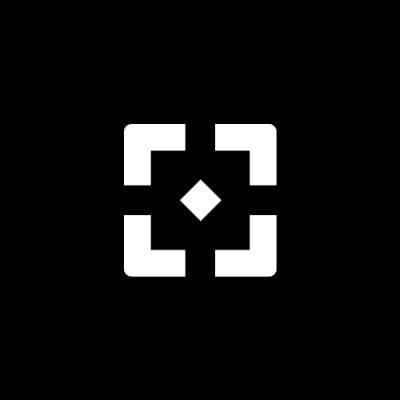 |
|
Lakera Guard is a developer-first security API that acts as a firewall for LLM applications. You send a user’s prompt to the Lakera Guard API, and it instantly returns a security report indicating threats like prompt injection, PII, or malicious links before you process it.
Why Use It?
Lakera Guard is ideal for developers and businesses that need a fast, simple, and reliable way to add a layer of security to their user-facing AI applications. You should choose it when your priority is to implement robust security with minimal effort. It abstracts away the complexity of LLM security, providing a “plug-and-play” solution that lets you protect your agents without becoming a security expert yourself.
| Strengths | Weaknesses |
|---|---|
|
|
NVIDIA NeMo Guardrails
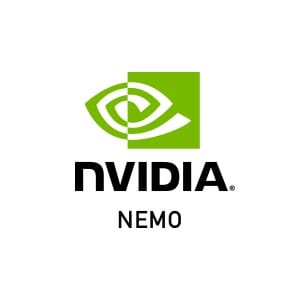 |
|
NVIDIA NeMo Guardrails is an open-source toolkit for adding a programmable safety layer to AI applications. Rather than a simple filter, it allows you to define complex conversational rules and boundaries in a dedicated language, giving you fine-grained control over what your agent can discuss.
Why Use It?
NeMo Guardrails is for developers and enterprises that need a high degree of control over their agents’ behavior and topics of conversation. You should choose it when a simple API filter isn’t enough. Its strength lies in its deep configurability, allowing you to build a customized safety and moderation layer that is specific to your business rules and brand voice—a critical requirement for many enterprise use cases.
| Strengths | Weaknesses |
|---|---|
|
|
Conclusion
As this guide shows, there is no single “best” tool for building AI agents—only the right one for your project. The ideal choice always depends on key trade-offs: no-code simplicity versus coding flexibility, or the convenience of managed APIs versus the control of open-source, self-hosted toolkits.
We hope this map of the tool landscape helps you start building your own agent. If you want to start with something simpler that does not require a full set of tools, take a look at our simple guide on building AI agents with just n8n or Claude Desktop with MCP.