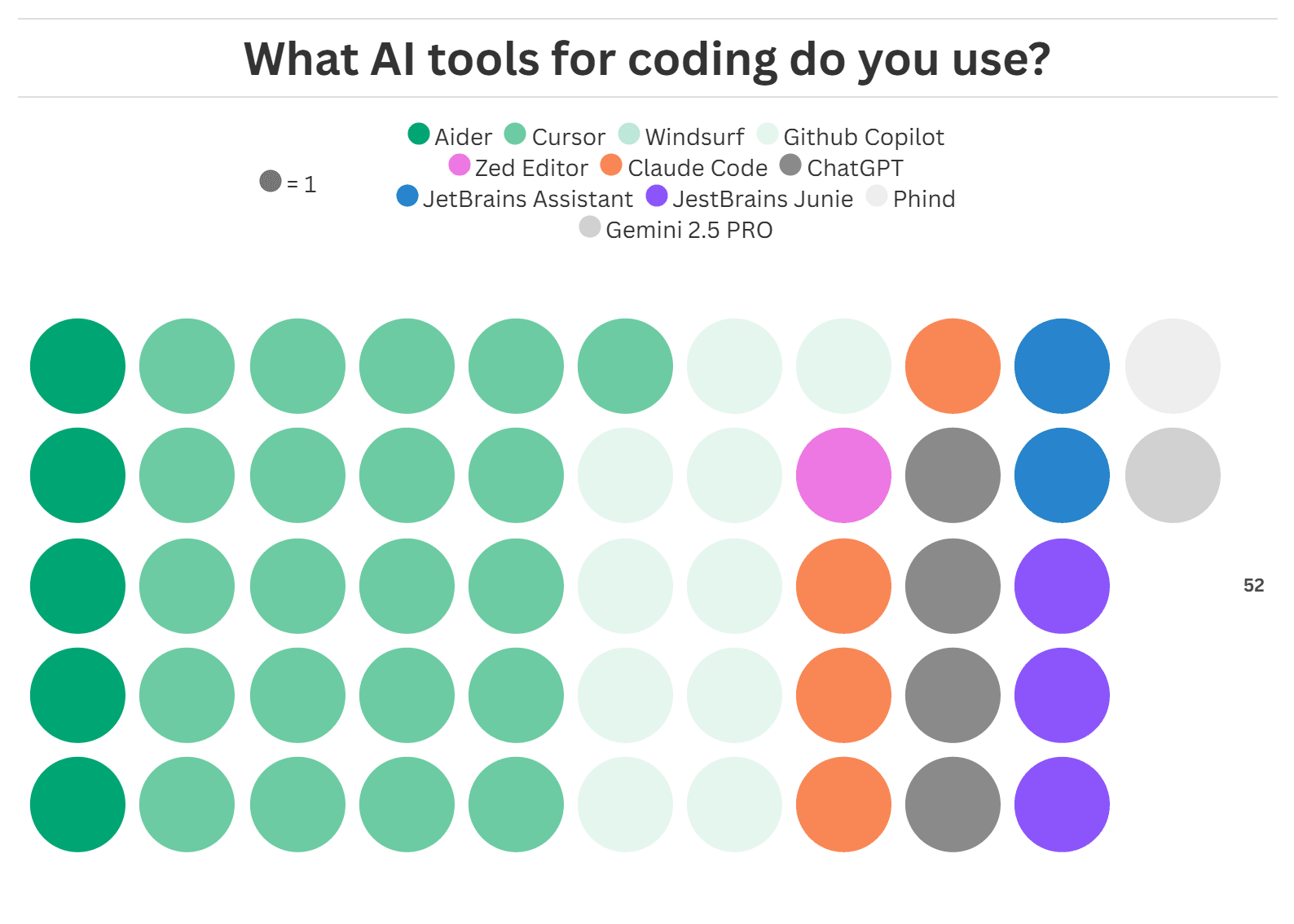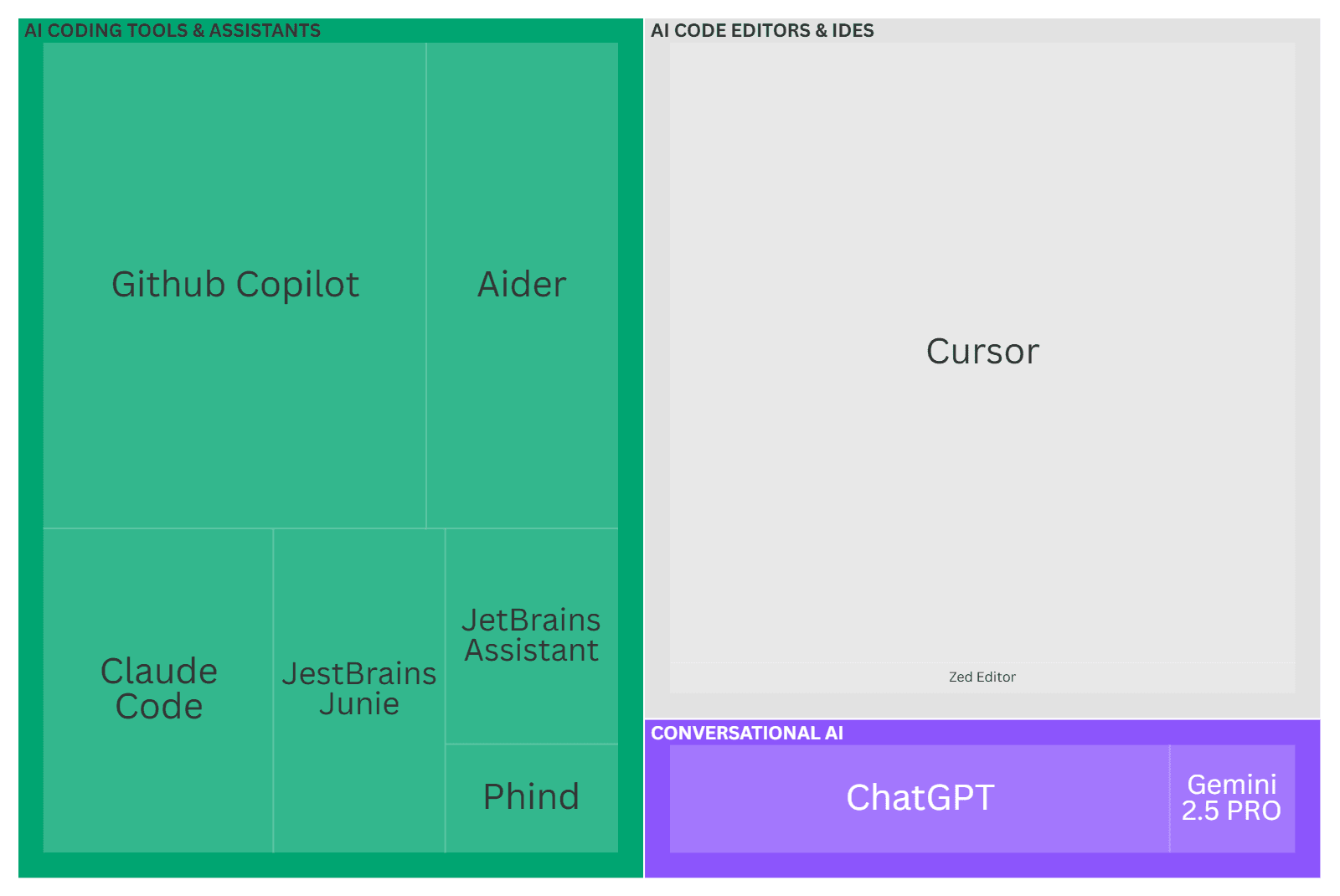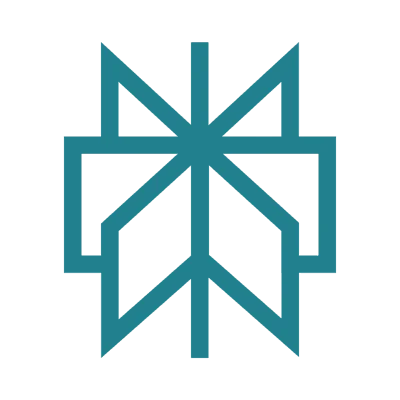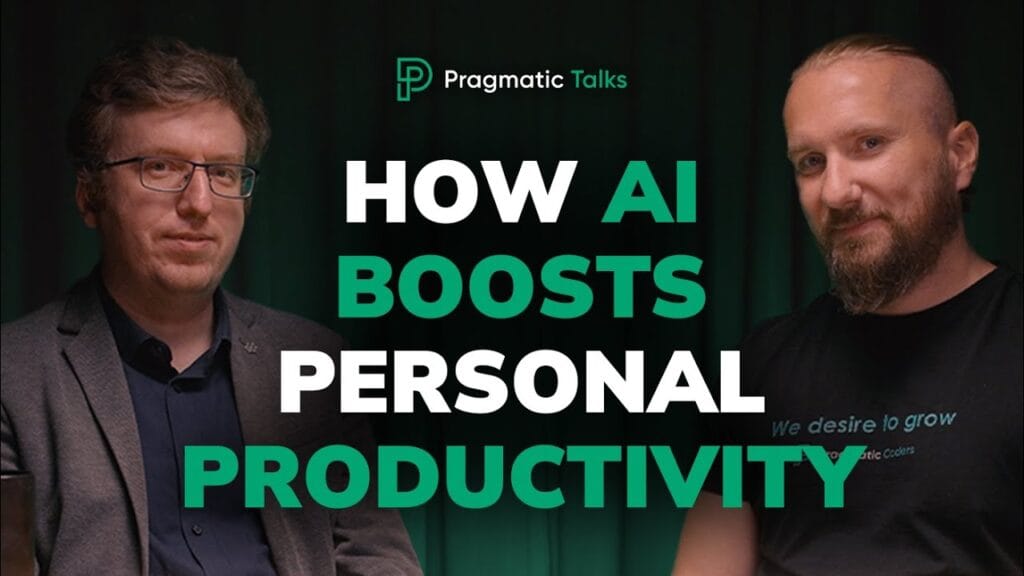What AI coding tools do we use at Pragmatic Coders? [SURVEY RESULTS]
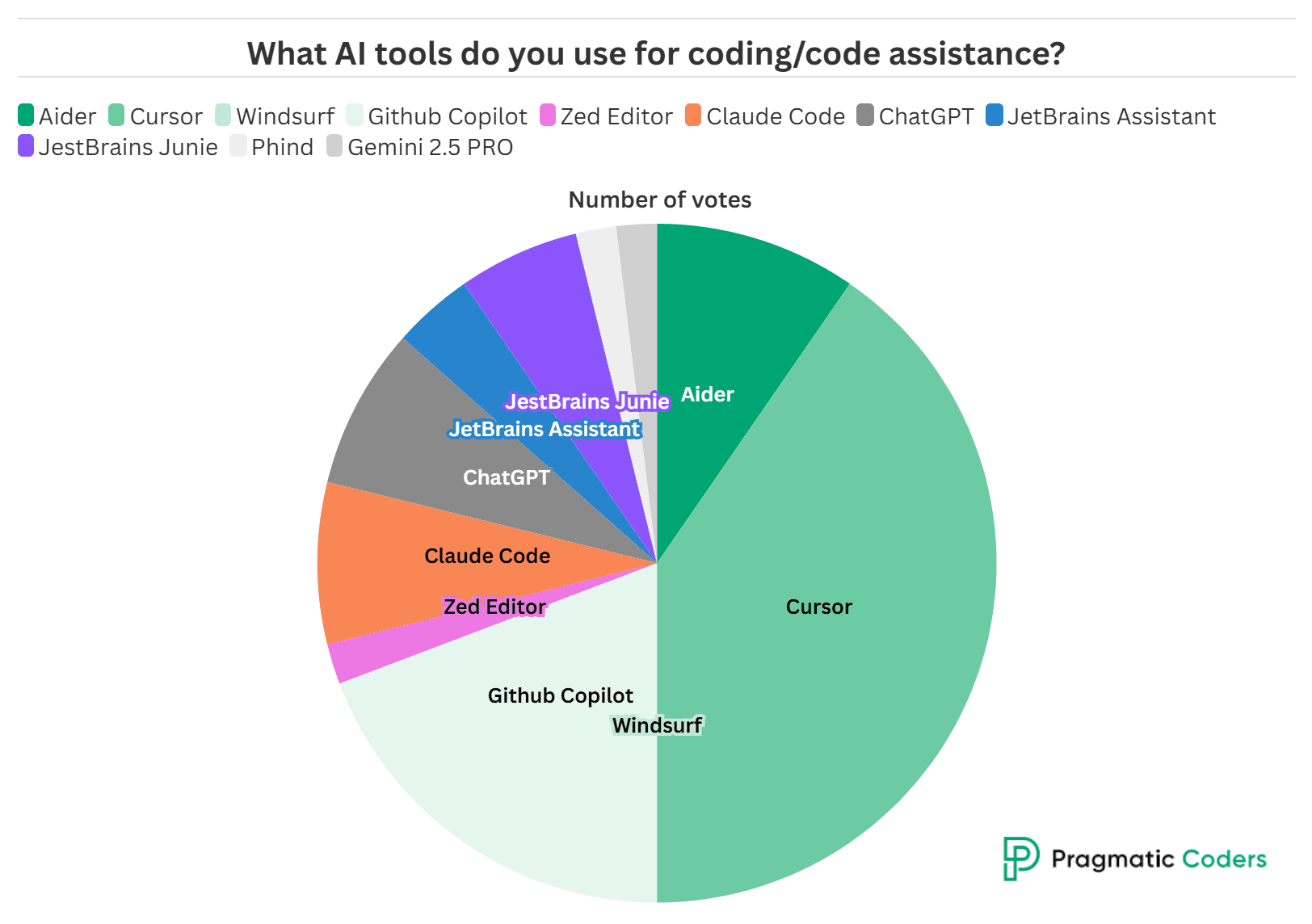
We ran a quick survey on the AIcoding tools developers at Pragmatic Coders are actually using.
The results?
While GitHub Copilot remains a favorite, the AI-native editor Cursor is leading the pack.
| Tool | Vote % |
| Cursor | 40.39% |
| Github Copilot | 19.23% |
| Aider | 9.62% |
| Claude Code | 7.69% |
| ChatGPT | 7.69% |
| JestBrains Junie | 5.77% |
| JetBrains Assistant | 3.85% |
| Zed Editor | 1.92% |
| Phind | 1.92% |
| Gemini 2.5 PRO | 1.92% |
| Windsurf | 0% |
It’s clear developers are moving beyond simple autocomplete. We’re seeing a mix of:
🔹 AI-First Editors (Cursor, Zed)
🔹 Specialized Assistants (Aider, Claude Code)
🔹 Conversational AI (chatgpt.com, gemini.com)
What are these tools used for? For example:
One of our Senior Backend Devs uses Gemini 2.5 PRO for
“1. Theory related to system architecture, design patterns, and best practices, along with example code on these topics.
2. Summaries, examples, and usage guides for specific Go libraries/packages.
3. Quick solutions—like setting up integration test configs using tools like Testcontainers, etc.”
And Piotr Balbier (Senior Full Stack Dev) says: “For deeper technical dives, [I use] Phind (it o generates cleaner diagrams).”
- Also check: Top 6 AI coding tools in 2025
Why It Matters for Clients
At Pragmatic Coders, AI is part of how we build. That gives you real advantages:
Faster to Market: Copilot, Claude, and others help us cut boilerplate, speed up coding, and debug with less friction.
Stronger Code: AI assists in architecture and reviews, catching issues early and reinforcing best practices—especially in high-stakes fields like fintech or healthcare.
Quicker Insight: Tools like Gemini and Phind support deeper technical dives and better documentation, so we get to the root of complex problems faster.
Value Over Volume: With routine work offloaded to AI, our developers focus on features that solve user needs and move the business forward
- Secure data: We’re aware of the Shadow AI problem, so we’ve set internal guidelines on which tools to use and how.